Following the release of the fifth Beta build of OS X 10.11 El Capitan for developers, Apple has started seeding the third Public Beta build of the forthcoming computer operating system for Mac hardware to users worldwide.
As usual, the new Public Beta build of Mac OS X El Capitan 10.11 does not come with any changelog, except for the usual line of text where Apple states that it is a recommended update for everyone.
If you are still on the stable version of OS X 10.10 Yosemite and can't wait for OS X 10.11 El Capitan to be officially released, you can jump ship today by enrolling your Mac to the Apple Beta Program for OS X.
We've prepared an in-depth tutorial about how to install the Public Beta builds of OS X 10.11 El Capitan on your iMac, MacBook Pro, or MacBook Air computers, so we recommend reading it carefully if you plan on upgrading.
However, we do not recommend switching from a stable version to a pre-release one if you intend to use your Mac in a production environment and you want all your apps to work properly. A Public Beta is targeted only towards early adopters and testers.
Here's how to update to OS X 10.11 El Capitan Public Beta 3
Those of you who have enrolled in the Apple's Beta Software Program for OS X 10.11 El Capitan and have the previous Public Beta build installed can update their Macs to the third Public Beta build via the Mac App Store application right now.
So fire up the app, go to the Updates tab, wait for the new Public Beta build to appear in the list of updates, click the "Update" button in front of it, then click the "Download & Restart" button, and wait for the update to be applied.
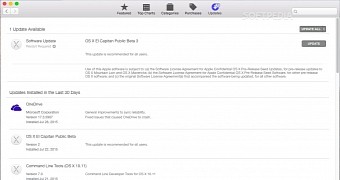
 14 DAY TRIAL //
14 DAY TRIAL //