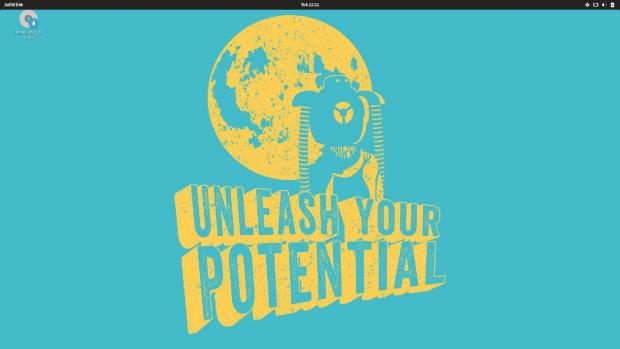System76, the maker of Linux-based computers, is proud to announce the first-ever release of Pop!_OS Linux, its own GNU/Linux distribution based on Canonical's Ubuntu OS.
Based on the recently released Ubuntu 17.10 (Artful Aardvark) operating system, the first release of Pop!_OS Linux was focused on offering System76 users a refreshed and entirely new GNU/Linux desktop experience. The distro comes built-in with all the drivers you need for your System76 computers, along with numerous other improvements and small tweaks.
"We believe the computer and operating system are the most powerful and versatile tools ever created. Desktop operating systems have moved too far toward the casual user," said System76. "We’re building an OS for the software developer, maker, and computer science professional who uses their computer as a tool to discover and create."
Uses GNOME as default desktop environment
Following on the footsteps of Ubuntu 17.10, Pop!_OS Linux uses latest GNOME release as default desktop environment and the same internals of the Artful Aardvark release, such as the Linux 4.13 kernel, accelerated video playback for Intel GPUs, out-of-the-box USB audio and Bluetooth support, as well as the extended driverless printing support to Wi-Fi Direct and Mopria devices.
System76 did a good job at creating a highly customized Linux desktop experience for the first release of its Pop!_OS Linux distribution, which comes with own theme and a handful of in-house built utilities. For the next release, System76 works on its own installer for Pop!_OS Linux to allow customers to apply various patches and drivers from the get-go.
Pop!_OS Linux is available for download from System76's website only for 64-bit computers with separate ISO images for Intel/AMD and Nvidia GPUs. To install Pop!_OS Linux, you'll need at least 2 GB of RAM and 16 GB of free storage on your computer, no matter if it's from System76 or not. Installation instructions are provided by System76 at http://pop.system76.com/docs/install-pop-os/.

 14 DAY TRIAL //
14 DAY TRIAL //