As we told you recently, lines of code in the Steam app hinted that a Windows Phone app was on its way, so it was only a matter of time until users on the platform finally got to download it.
And this is what has happened today, as the official Steam app for Windows Phone has gone live in the store, allowing everyone with a device running either Windows Phone or Windows 10 Mobile to install it freely.
Just like on the other mobile platforms, the Steam app brings on Windows phones options to chat with your friends, send and confirm trades, and sell your in-game items in the Steam Community Market straight from your inventory without even touching a PC.
Furthermore, the Steam app comes with support for Steam Guard, so it offers multifactor authentication too, but also with access to the Steam store to let you browse games and check out the latest titles, promotions, and sales.
Remotely install games on your PC
And because Valve also wants to keep all devices running Steam in sync, the mobile app features a neat tool that enables you to remotely download and install games straight on your PC at home just by using a device running Windows 10 Mobile.
At first glance, the app runs and works like a charm, but it’s worth noting that it was built for Windows Phone, so it doesn’t come with the advantages that a Windows 10 Mobile app would bring. For example, the Steam app would really benefit from support for Cortana - it could let you have the personal assistant take care of some features for you, such as downloading games remotely.
But given the fact that this is just the first version of Steam on Windows phones, there’s clearly plenty of room for improvement, so hopefully, more features will land soon with support for Windows 10 Mobile as well. A universal app working on PCs would be great too, but for the moment, there’s no indication that such a project is planned.
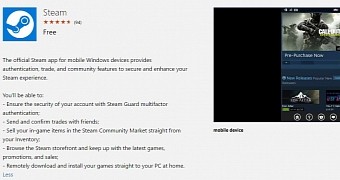
 14 DAY TRIAL //
14 DAY TRIAL //