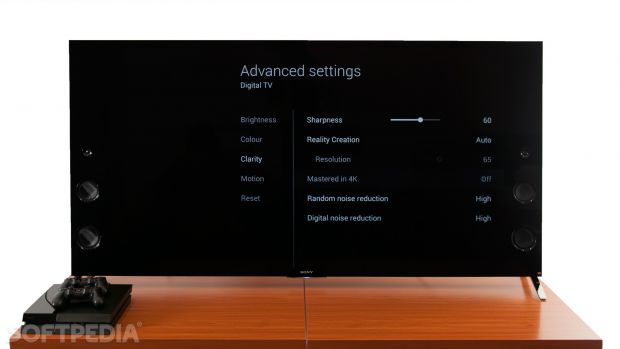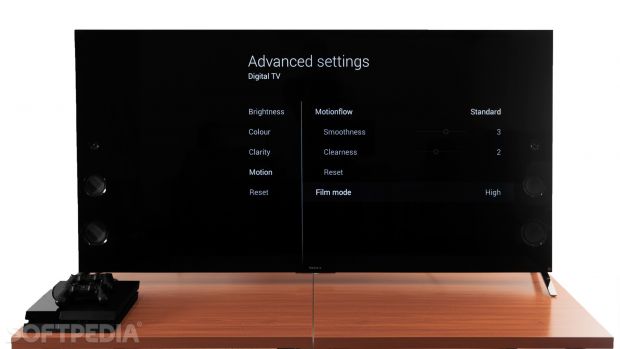After launching the successful X9005B model last year, Sony wants to continue to impress with its Bravia series that boasts supremely convincing technology in the form of Android TV OS, Triluminous display and, obviously, 4K resolution. Or is it?
Being just a bit below the top-of-the-line X94C series, the new X93C Android TV from Sony wants to continue the success of the X9005B, which came out in 2104. Sony sells the new X93C in two size versions, namely the 55-inch KD-55X9305C and the 65-inch KD-65X9305C. Our version for the review was the 65-inch one.
Arriving with the much-advertised X1 video processing engine, high-resolution audio and high-dynamic range (HDR) support, and having YouTube integrated in your start-up screen, the new X93C wants to put every available streamable entertainment service at your disposal, right from the start.
Design and Accessories
The design of the new X93C is made to impress. It’s massive, it’s glossy and it takes two or three guys to assemble the beast. It’s a very tight fit in small apartments, and if you don’t have enough space to spare on your walls, you’d better choose a smaller screen size. The new Bravia X93C won’t shy away from occupying space in your house.
The new Wedge feature from Sony does help making things a bit more ergonomic, in the sense that it lets users reach the TV’s back connections, and it will allow a richer, fuller sound, but it will take even more space at the back, though.
However, the size of the X93C is justified, as the new Android TV comes with an excellent high-definition sound system in the shape of Magnetic Fluid speakers on the sides of the screen that can simulate 5.1 sound with high-res WAV and FLAC formats of up to 24-bit/96kHz compatibility.
Accessory-wise, the new X93C comes with two remote controls. One is a classic-style remote with buttons for channel numbers, settings and a mini-joystick right in the middle, which can also be used as a controller for Android games that are compatible with the TV.
The other one is a very interesting touchpad-based mini remote that has only the essential controls anyone needs to operate the TV. In fact, the new RMF-TX100E remote is so intuitive, small and simple that it immediately renders the other, older remote completely redundant.
With only the essential controls, reduced to just seven buttons and a touchpad, the mini-remote also has the remote voice recognition button, screen calibration settings, volume and channel controls all in one tiny package that simply excels in ergonomic design.
The tiny remote also includes the NFC sensor that allows users to tap their NFC compatible smartphones with the remote and screen-project their videos and photos on the TV while being wirelessly connected to the screen.
| Sony Bravia X93C | Specifications |
|---|---|
| Screen Size | 65" (64.5", 163.9cm), 16:9 |
| TV System | 1 (Digital/Analog): B/G, D/K, I, M |
| Operating System | Android L |
| Color System | PAL, SECAM, NTSC 3.58, NTSC 4.43 |
| Display Resolution | QFHD 3840x2160/30p (HDMI only) & 4096x2160/30p via cable or Ethernet |
| Video Processing | 4K X-Reality PRO |
| Backlight | Edge LED |
| Viewing Angles | 178° (Right to Left), 178° (Up to Down) |
| 3D | Yes; TDG-BT400A x2pcs glasses |
| Speakers | Magnetic Fluid Speakers @ 90W |
| Connections | 4xHDMI 2.0; SCART;Satellite Tuner; 3xUSB 3.0; |
| Audio Terminals | 1xAudio Out; 1xHeadphone Out |
| Network | Ethernet LAN; Bluetooth 4.0; Wi-Fi connectivity |
| Power Requirements | AC 110-240V, 50/60Hz |
| Power Consumption | 299W |
Connections
The X93C is equipped with enough connection ports dedicated to most of today’s needs. It has 4 HDMI ports and 3 USB ports, out of which one is a Super Speed USB 3.0 dedicated to recording or playback to/from an external drive.
Additionally, there are SCART, Freeview and satellite tuners, together with Ethernet LAN and digital audio-out ports. Unfortunately, the new X93C doesn’t have any DisplayPort connector. However, the 4K signal is being relayed via the HDMI 2.0-in port. PC users who want to relay their 4K signal via the HDMI port will have to cope with less than stellar HDR playback. Consoles will not have any issues to relay their 1080p@60fps signal through any of the available HDMI ports.
It should also be mentioned that the available USB 3.0 port is the only USB connection that can stream 4K 2160p movies reliably from portable drives, but more on that later.
Overall, the connection options available on the X93C are plenty, and they do provide the ability to play all the highest quality media available. For curious reasons, Sony decided not to include DisplayPorts, relying on HDMI 2.0 to guarantee good signal mainly from consoles. The X93C also comes with Bluetooth 4.0 connectivity available.
Display and Calibration Options
Sony did make some serious changes to its Bravia high-end smart TVs. Besides adopting an Android L OS, the new display layout has been seriously changed with lots of new display options. The first thing a user will notice when looking into display options is a long list of pre-determined picture modes, from “Vivid” to “Cinema Pro” and “Game,” that offer the most accurate and best picture modes for their afferent contexts.
Although tinkering with the settings will probably help more tech savvy users reach the sweet spot, these pre-determined modes are mostly dedicated to casual users in order for them to select the best scene they desire. Additionally, the “Game” mode will also automatically set TV options to cut down input lag for playing games.
It’s also worth mentioning that the “X-tended Dynamic Range” turned on, together with Motionflow, will automatically override your previous “Brightness” and clarity options. Setting the Motionflow on “Clear” will generally dim your image making it just a bit clearer, while the X-tended Dynamic Range will give additional colors to your scene, enough to put its full-RGB display availability to good use.
We do, however, suggest turning off Motionflow when watching 4K or 24fps movies as it will cause significant screen tearing since it “eats” through your frames to cause a “soap opera” effect. If you’re watching 60fps movies, however, you can keep it on in case the effect is pleasing to your eye.
Nevertheless, display-wise, there are some issues. Just like many edge LEDs, our display did suffer slightly from corner bleeding when inspecting it in dimly-lit rooms. This effect is seen even more on black backgrounds and when playing SD and even HD movies. We enabled Auto local dimming and calibrated the display, but the effect remained.
It did, however, change with the signal input. While the effect was seen strongly during games via the HDMI signal, it mostly disappeared while playing H.264 codec-based 4K movies.
Displaying media under the 4K standard was pleasing but it didn’t impress either. Although the standard image quality is satisfying, it’s often noisy and many times has a jagged feel when transitions to black are occurring. While blacker than black is available in absolute terms, the transition colors from black to white and vice versa are mostly imprecise and lack fluency. Although most colors are pitch perfect and beautifully rendered, it’s the transition areas that have problems.
4K rendering, however, is much better almost in all terms. The jaggedness is gone, colors are more precise, the clarity is great, and you can hardly see any screen bleeding. We tested the 4K display rendering via the USB 3.0 connectivity, and while it took us a while to select a media player that wouldn’t lag, stutter and buffer the 35GB file size to infinity, we finally managed to play our 4K video internally with impressive results. Unfortunately, 4K isn’t lacking issues either, but these are hardly as bad as the ones in HD and SD processing.
Here, the noise issues are more visible, and as we turned off Motionflow for a full crisp 4K experience, white to black, or yellow to black color variety started to suffer, at times chaotically. Transition areas are still an issue, but because the image is much crisper and colors more vivid, transitional areas could be blamed strictly on the non-quantum dot LED screen technology with its obvious limitations.
Gamers who want to enjoy a 4K@60Hz experience should note that the X93C is lacking any DisplayPorts and the current HDMI 2.0 isn’t the full-fat HDMI 2.0 Level A with 18Gbps, but rather the 3Gbps version, which will affect HDR playback via HDMI.
Android L OS impressions
The new Android OS for TVs hit the markets last year running on Android 5.0, nicknamed “Lollipop” or Android L. Basically, given that it is an Android flavor for TVs, users will have direct access to Google Play Store, in order to download many (but not all) Android apps, and will have access to streaming services like Netflix and Hulu, as well as some games available in the Google Store.
Android TV also comes with a remarkable voice search feature that is localized for many territories, and we were surprised to see how well it worked on the less mainstream languages. Clients in Eastern Europe or Near East will be very satisfied to see their language being recognized so well by the new Google Voice Search.
It’s also worth mentioning that the X93C has Google Cast integrated in the system, eliminating the need for a Chromecast device. To activate it, just pick up any app on your smartphone or tablet that has the Google Cast feature installed, tap it with your phone and see how it instantly connects with your TV and the streaming starts. For Windows Phones, Tubecast will have the same functionality and will instantly cast media on your screen.
Unfortunately, Google Play store offers a very limited number of applications that will work with the Android TV. While you can buy and link them to your account, some, especially games, will simply not be compatible with your TV, while others, like maintenance and utility apps, will not show up in the store at all.
There are two major complaints that we had about the new Android TV OS. First and foremost is the lag. While we understand that the main SoC that runs the OS is made by ARM and features the famed X1 CPU, the performance of the central processing unit is sometimes atrocious. And although we cannot in any way suggest playing any sort of games on the integrated TV graphics, it’s the overlaying UI lag that causes most of the problems and sometimes corrupts the experience of a well-implemented feature like the touchpad remote control.
Countless of times we were involuntarily skipping options and buttons on the screen thanks to the overlay UI lag. While decent smart TV users would use the display together with a wireless keyboard, finding yourself typing letters in the pop-up overlay UI with the remote control quickly becomes a complete pain that we wouldn’t recommend to anyone.
Another thing we found peculiar is that display settings are separated based on the signal content comes from. Although it does make sense, since 4K signal can be tweaked either if it comes through the HDMI signal or via Internet videos, we tried tweaking it while watching YouTube 4K videos but it still remained greyed-out. In other words, your Netflix or YouTube settings won’t transition to internally displayed videos from miniSD cards and SSDs, or vice versa.
When it comes to dedicated video player apps, we found that most pre-installed players had major issues with the quality of videos being played, crashing every time, even when the smallest corruption or frame drop occurred. In our tests, we found that only MX Player was able to flawlessly handle a massive 35GB 4K H.264 video, thanks to its support for HW+ decoders and multi-core decoding features.
The Good
The new Android TV OS is more than a welcoming addition from Sony, bringing all your streamable entertainment right at your fingertips, and with Netflix dedicated buttons on your remote control and YouTube catch-up system right in the start-up screen, you won’t have to scroll around too much to view your favorite TV series.
Also, the new Google Voice Search feature is an incredibly effective search engine that’s compatible with all your installed apps and is easily activated with your small touchpad-based remote control, which is itself another useful and quite brilliant addition to the new smart TV series.
Display-wise, the new X93C is good enough at displaying 4K media with good to excellent color rendition and plenty of menu options to tweak it, while HD and SD media is displayed incorrectly with major issues on transition areas between bright and dark colors. However, you can fix this issue with enough tweaking in the display options. These will offer enough variation for even the most tech savvy users to make the best of what X93C has to offer.
The Bad
Another serious issue was how Android games worked on the device. While the integrated APU graphical solution handled the UI with questionable results, gaming-wise it was absolutely useless. Pre-installed games like Asphalt 8 ran on the lowest possible graphics with serious lag, while games like Minion Rush required so much overlay UI input that the aforementioned lag made it impossible to start a proper game. In short, stay away from any Android games on this device, better plug in any of your available consoles and enjoy proper gaming this way.
Another issue is, as we mentioned before, the color variation on the transition areas from bright colors to black. While much remedied when playing 4K videos supported by the H.264 codec, HD and SD videos suffer tremendously from this issue, having jaggy edges, lots of noise and lots of overshooting. Play media under 60fps with Motionflow turned on and you’ll see frame drops and even screen tearing occur. Keep in mind that Motionflow works best on media with over 60fps.
Conclusion
We are glad that Sony moved forward in adopting the new OS from Google, but we believe that further development of the new OS coupled with better and more streamlined display options will improve on a very solid foundation. Also, further efforts to optimize the UI and its responsiveness will turn the new Android TV into an excellent product.
We expect these issues to be solved in time, as the OS will be constantly updated in the future. Feature-wise, the new X93C is great and has everything a user might want for quick access to any streamable media. YouTube is right there, first thing on your desktop, while Netflix and Hulu follow immediately. With your touchpad remote, every app can be handled easily and quickly, and it proves successfully the principle that the fewer the buttons, the better the screen interaction.
Display-wise, the X93C is good, but it excels mostly in 4K media while HD/SD leaves a lot to be desired, this being caused most likely by a less than perfect internal upscaling software.
Overall, if you want a massive screen with good chromatics, lots of features and excellent Dolby sound, you should go for it. However, if you want a simpler TV with quick reaction times and full 4K DisplayPort signal, maybe the X93C isn’t the thing for you. Nevertheless, the new Sony Bravias won’t have a shortage of fans and admirers anyway.

 14 DAY TRIAL //
14 DAY TRIAL //