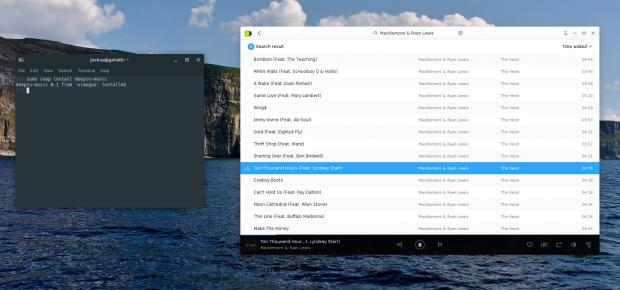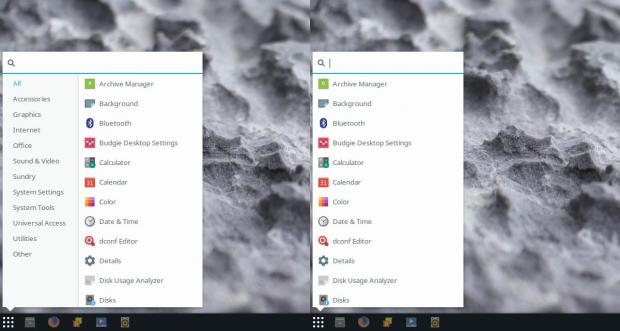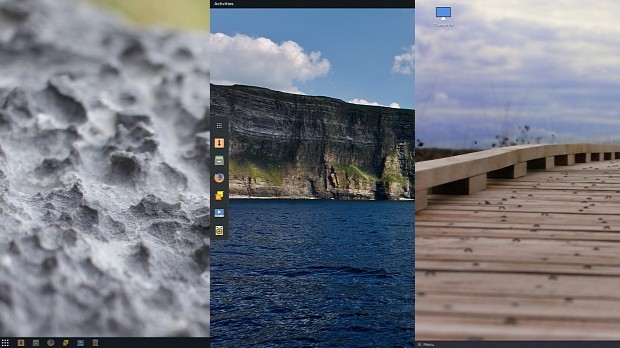Solus Project's Joshua Strobl informs Softpedia on Tuesday about the general availability of the Solus 3 operating system, a major release that introduces new kernel and graphics stacks, new technologies, and up-to-date components.
Powered by the Linux 4.12 kernel and Mesa 17.1.6, Solus 3 contains all of the latest open-source apps, including but not limited to Mozilla Firefox 55.0.1 as default web browser, Mozilla Thunderbird 52.2.1 as default email and news client, LibreOffice 5.4.0.3 as default office suite, and Rhythmbox 3.4.1 as default audio player, which ships with the latest release of the Alternative Toolbar extension.
Default video player is GNOME MPV 0.12 on the main Solus edition, which ships with the latest and greatest Budgie 10.4 desktop environment, as well as the GNOME edition, which features the most recent GNOME 3.24 Stack, and the popular VLC Media Player 2.2.6 is was by default in the Solus MATE edition that still uses the MATE 1.18 desktop environment.
Solus users can now install Snaps from the Ubuntu Snappy Store
Support for Snaps is an exciting feature included in the Solus 3 operating system, allowing users to install third-party apps from the Ubuntu Snappy Store. Flatpak support was already available in Solus, but now users can benefit from the powers of another popular universal binary format for GNU/Linux distributions, which is developed by Canonical and compatible with various popular distros.
"Support for Snaps was made possible due to fantastic cross-platform collaboration between Canonical’s Snapcraft and Ubuntu teams and Solus, which is the first non-Ubuntu distribution to feature full snap confinement leveraging AppArmor, offering feature parity with the reference Ubuntu implementation," said Joshua Strobl, Communications Manager, Solus Project.
All three Solus 3 editions are available for download right now on the project's official homepage or via our website, but they are designed only for those who want to deploy the independently-developed operating system on new computers. Existing users need only to update their installations, and make sure they keep them up-to-date at all times to receive the latest Linux technologies. Check out the screenshot gallery below and the release announcement for more details.

 14 DAY TRIAL //
14 DAY TRIAL //