Canonical and Slack announced today that the popular Slack team collaboration and communication platform is now available as a Snap for Ubuntu and other Snappy-enabled GNU/Linux distributions.
With the promise of making your working life simpler, more productive and pleasant, Slack is used by numerous organizations and businesses to increase the productivity of their employees. It's an all-in-one platform that offers messaging, planning, calendaring, budgeting, code reviewing, and many other tools.
"Slack brings team communication and collaboration into one place so you can get more work done, whether you belong to a large enterprise or a small business. Check off your to-do list and move your projects forward by bringing the right people, conversations, tools, and information you need together," reads project's page.
Here's how to install Slack as a Snap in Ubuntu Linux, other distros
Thanks to Canonical's Snappy technologies, which makes it easier for application developers to package their apps in a universal binary format that can be easily deployed across multiple Linux-based operating systems, the Slack team makes its popular collaboration platform available as a Snap for Linux distros.
If you're GNU/Linux distribution supports the Snappy technologies, you'll be able to easily install Slack with just a single line of command (see below). Just keep in mind that Slack for Linux is still in beta stages for now, as the Slack team is busy adding final touches and fixing any potential issues.
snap install slack --classic
After installation, you'll be able to run Slack from the Application Menu of the desktop environment you're currently using. Of course, it's also possible to fire up Slack from the command-line, and thanks to the Snap format, you'll continue to receive updates to the application as soon as they become available upstream.
Make your working life simpler, more pleasant and more productive with the snap from @SlackHQ for Linux #️⃣ 🐧snap install slack --classichttps://t.co/atfu8VpCQ8 pic.twitter.com/HmBHHMUayI — Ubuntu (@ubuntu) January 18, 2018
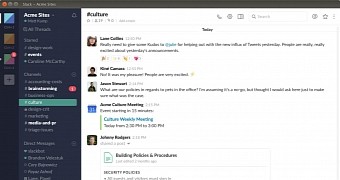
 14 DAY TRIAL //
14 DAY TRIAL //