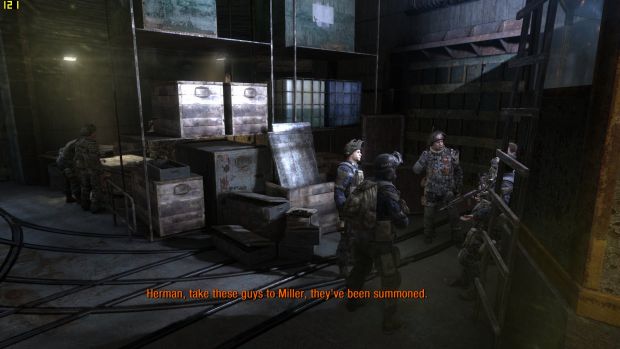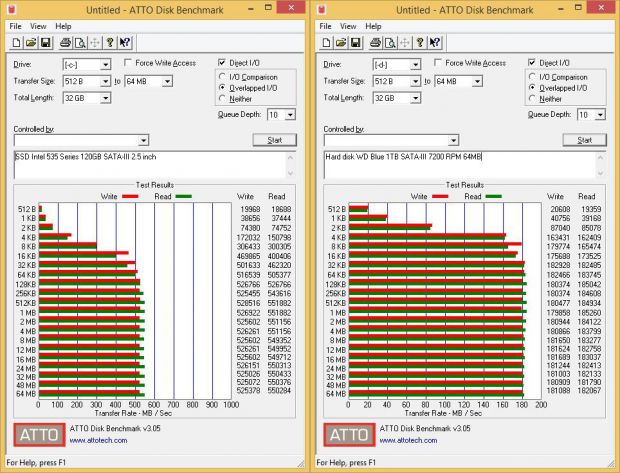Intel’s latest CPU entry, the “Skylake,” has been recently viewed as the best, and in the case of Skylake-K models, one of the most flexible and OC-friendly CPUs to date. In our Core i7-6700K “Skylake” review, we emphasized its great thermal output characteristics, and how well it handles when overclocked to 4.7GHz frequency from its base 4.0GHz, and how much potential the new 14nm process technology CPU from Intel still holds for CPU enthusiasts.
However, we didn’t have the chance to put it to the test in a hardcore gaming environment. Although these days graphics cards do most of the job, it’s best to test modern systems as a whole when they handle the latest and most demanding games on the market. This way we could see what probably the best i7-6700K-based gaming PC on the market can do.
And when I say the best, it mean one Gigabyte GeForce GTX 980 Ti video card, 4x4GB HyperX Fury Black DDR4 2666MHz RAM, one Intel 535 Series 120GB SSD for the system partition and one WD Blue 1TB SATA-III HDD for your everyday usage partition. All this comes beside Intel’s Core i7-6700K “Skylake” CPU placed on an Asus Z170 PRO GAMING under a massive Noctua NH-D14 cooling solution.
Yes, this isn’t your everyday PC configuration; it’s one of the best available yet. And unless you plan to use this GTX 980Ti in SLI or any other configuration from AMD in CrossFire, it’s unlikely you could squeeze more power out of other consumer systems. You could buy G.SKILLS’ newest Trident Z DDR4 at 3.800 Mhz, but that’s another story. This exact system can be bought only as a set-piece so users won’t be able to customize their component choices when ordering the Skylake Performer
| OS | Windows 8.1 |
|---|---|
| CPU | Intel Core i7-6700K "Skylake" |
| RAM | HyperX Fury Black 16GB DDR4 2666MHz CL15 Quad Channel Kit |
| Motherboard | Asus Z170 PRO GAMING |
| Graphics | Gigabyte GeForce GTX 980 Ti G1 GAMING 6GB DDR5 384-bit |
| Monitor | DELL P2311H (1920x1080@60Hz) |
| Storage | SSD Intel 535 Series 120GB Hard disk WD Blue 1TB SATA-III |
System Layout Description
The first thing that caught our attention is Thermaltake Suppressor F51 Window case. It’s a black, stylish case coated in a rubbery paint very smooth to the touch, with a high degree of polish. The Thermaltake is basically covered in slots for vents on top and has quite enough available slots for whatever optical or extra USB front panels you might want to add in front , behind the small sound-proof mini door.
The Case
Connectivity-wise, the Thermaltake case offers a very convenient set of USB 3.0 and 2.0 ports in the upper front part of the case right next to the Start and Restart buttons. On the other side of the buttons, there are two in-line microphone and headphones jacks, and further on two fan speed adjuster buttons that allow users to manually adjust internal fans when installed. The case holds the Corsair Professional Series Platinum AX860 860W power source at the button, powering the electricity-hungry CPU and graphics card.
The Motherboard
The system motherboard, Asus Z170 PRO GAMING, carries the famous Z170 chipset which arrives with the new DDR4 memory standard and increased overclock abilities for both enthusiasts and newcomers. Having a user-friendly BIOS together with a very easy-to-use overclocking manager, ASUS has done a great job in streamlining the overclocking process while helping less experienced users to easily amplify their processing power.
Connectivity-wise, the Z170 PRO GAMING motherboard has 1x USB 3.1 Type-A + Type-C, 6 x USB 3.0 (2 on board; 4 at rear) and 8 USB 2.0 (6 on board; 2 at rear), this way you’ll never run out of USB ports. What really excited us is that besides the 6xPCI Express 3.0 slots, it also has one M.2 Socket 3 for M.2 connected SSDs, which are quite a rarity among today’s motherboards. Offering 32Gb/s transfer speeds, typical for the latest PCIe 3.0 x4 slots, the M.2 connector becomes ominous among Z170-equipped motherboards, popularizing the connector in the end.
The motherboard supports the new dual-channel DDR4 standard in a four slot, 64GB total supported memory size, with a maximum allowed frequency of 3400MHz overclocked. This is the reason why G.SKILL’s DDR4 3800MHz modules would not have been able to be used at their full potential.
The CPU
Regarding the CPU, we cannot say much more about our central processing unit other than what we mentioned in our Skylake review. The new CPU performs admirably, albeit still somewhere below the previous Haswell i7-3930K and Xeon X5650. We also emphasized that it could be pushed more, having quite enough headroom when arriving in its default stock frequency, and if a liquid-cooling solution is installed, it could easily reach frequencies of more than 5.0GHz, probably taking the lead ahead of the previous CPU models.
Another thing we noticed is its incredible performance in single-thread computing that beats all the previous Haswell models in overclocked frequencies at 4.7GHz. Thanks to its new advanced architecture and more compact 14nm process manufacturing, the new CPU from Intel is perfect for nowadays gaming, since the vast majority of games is not optimized for multi-thread computing, so expect your gaming performance to gain a massive boost when switching to the new “Skylake.”
The Graphics Card
The graphics solution that arrives with the new Skylake Performer is a champion as well. Arriving probably in one of the most potent custom manufactured kits available on the market, our Gigabyte GeForce GTX 980 Ti G1 GAMING 6GB DDR5 comes with a core base clock of 1152 MHz with a boostable frequency of 1241 MHz with an impressive, but not record-breaking, 384-bit bus. The card works on NVIDIA’s new GM204 GPU having 2816 stream processors with 8 billion transistors.
In our review of the new NVIDIA GTX 980Ti, we emphasized the fact that this is basically a trimmed down version of NVIDIA’s monster Titan X card, and uses just about the same memory layout as the Titan X except it has half of NVIDIA’s ultimate card and all SK Hynix chips are aligned on only one side of the PCB.
In our GTX 980Ti review, we got mostly 60fps+ framerates in the games we tested: Battlefield 4, Witcher 3: Wild Hunt and Metro Last Light Redux. However, back then our testing rig consisted of an Intel Core i7 3820 @ 3.60GHz, instead of a brand-new i7-6700K ”Skylake” so we’d expect our gaming performance to increase using the brand-new CPU.
Memory
Memory-wise, the Performer features 4x4GB HyperX Fury Black DDR4 2666MHz with 15-17-17-35 2T timings at 1.20V base voltage. It can be overclocked to around 2740MHz, however, while running at 1.4V using its XMP 2.0 profile. Although enthusiasts would like to play a little with the overclocking ability of the memory modules, these will serve potential gamers perfectly in their factory default settings as well. While not being groundbreaking in size, 16GB of DDR4 RAM modules are no joking matter.
Hard Drives
Regarding the available hard drives, the Skylake Performer arrives with two different SATA III form factor pieces, one Intel 535 Series 120GB SATA-III 2.5-inch SSD for the system partition to guarantee incredible system running speed and stability, and another WD Blue 1TB SATA-III HDD in 3.5 form factor for the common D: storage area, offering quite a common 7200 RPM spindle speed with 64MB buffer memory.
Testing Methodology
We tested the Skylake Performer using benchmarks for both the CPU, graphics card, hard drives and memory modules to better assess each device separately, and at the end we tested the system as a whole using PassMark’s Performance Test 8.0 which tests each component separately and then gathers collective data to compare with other systems.
To test our Core i7-6700K, we used CineBench 15 and PassMark’s Performance Test 8.0, while our graphics card was tested using 3D Mark Advanced with the latest SystemInfo update. We put our SSD and HDDs through their paces using ATTO disk benchmark together with Crystal Disk 4.0.3 while our memory modules were also tested with Performance Test 8.0.
To better assess the gaming performance of the Performer, we played the most graphically demanding games at the moment: Wither 3: The Wild Hunt, Middle Earth: Shadow of Mordor and Metro Last Light Redux. We wanted to assess minimum and maximum frames per second while playing everything on Ultra settings and UHD/4K resolutions where available.
Testing the Core i7-6700K - Cinebench R15
Pretty much as in our previous review, our Skylake went on third place on our Cinebench R15 benchmark with 928 points right behind the previously mentioned Intel Core i7-3930K at 3.30GHz and the incredibly powerful Intel Xeon X5650 at 2.66GHz on base clock frequency. When we overclocked the CPU to 4.4GHz and 4.7GHz, the scores went higher passing the 1000 point mark.
Temperature-wise, our i7-6700K reached higher and higher temperatures of about 90 degrees Celsius when approaching the 5.0GHz frequency. Our Noctua NH-D14 could cope with it flawlessly, but when going for frequencies higher than 5.0GHz, a liquid-cooling solution is recommended.
Testing the Gigabyte GeForce GTX 980 Ti G1 GAMING
Just like our previous GTX 980Ti review, we tested the card via 3D Mark Advanced benchmarking software, in FireStrike Ultra with 4K resolutions applied, the FireStrike Extreme that tests shaders, physics tessellation volume and dynamic particle illumination in 2560x1440 resolution. The Physics test runs 32 parallel simulations of soft and rigid body physics on the CPU.
The physics test allowed us to compare exactly the same card in two different systems, the Skylake Performer and our benchmarking rig. While our Sandy Bridge Intel Core i7 3820 @ 3.60GHz helped the card get a total score of 3779 points in Fire Strike Ultra, 6963 points in Fire Strike Extreme and 12478 points in FireStrike High Performance, the Skylake boosted the GTX 980Ti to 4397 points in FSU tests, 8159 points in FireStrike Extreme and a whopping 15917 points in FireStrike High Performance.
In the Fire Strike High performance tests, our system managed to be better than 98% of overall tested systems, right below the SLI and Crossfire systems, which is a pretty encouraging thought. In terms of thermal output, the card mostly kept steadily around a 65 degrees Celsius temperature, never reaching 70 degrees, even in the most demanding 4K tests, Gigabyte’s Windforce three-fan cooling solution clearly did its job right.
Since this is a gaming-dedicated system, we took into account how the latest, graphically demanding games behave on the Skylake Performer.
Witcher 3: Wild Hunt
Developed by Polish studio CD Projekt RED, the Witcher 3 follows the adventures of Geralt of Rivia in a fantasy world created by Andrzej Sapkowski. In our review of The Witcher 3, we praised the quest system and the free roaming in a fantasy world within a beautiful medieval environment offered by one of the most graphically demanding games on the market.
On our Performer system, the game played flawlessly to say the least. Without overclocking anything, we managed to get a constant 60FPS+ framerate on Ultra settings on 1080p resolution with absolutely no stuttering, screen tearing or graphical corruptions. In fact, the performance was so good that many times the game went up to even 70FPS and above, with framerate limitations turned off, in wide open spaces. Sometimes the framerates went as low as 45FPS in some cut scenes, but that was it.
Overall, the performance was stellar, but it would have been absurd to expect something else from a Skylake-powered system.
Metro Last Light
Being the successor of the highly praised Metro 2033, Metro Last Light tells the story of Artyom, a post-nuclear apocalypse survivor in the Moscow underground tunnels trying to find the source of the mysterious Dark Ones while travelling from one human outpost to another inside Moscow’s dilapidated subway tunnels.
Metro Last Light was running on the Performance system so well that Fraps gave us incredible framerates. Being an NVIDIA-dedicated game, we would expect a very good performance on even less capable graphics cards like the GTX 950, but on the Performer Metro was always running on no less than 130FPS in all possible situations on the highest possible settings, both in firefights and in casual roaming in subway tunnels or the wasteland.
However, when we turned on super sampling (SSAA) to x4 framerate dropped to 40 or 50 FPS. This is normal since it forces a “brutal” antialiasing by doubling or even tripling the internal resolution, effectively getting the game to run on 4K resolutions. This didn’t make the game unplayable in any situation, providing good enough flow for a proper gameplay.
Middle Earth: Shadow of Mordor
Just like the previous games, this game was expected to run flawlessly on Ultra settings with excellent framerates, and it delivered. Monolith’s latest title follows Talion’s non-canon post-mortem adventure inside Mordor while hunting Sauron’s orcish captains in order to climb up the ladder of the Nemesis System and defeat Sauron.
Using the internal benchmark the game provides, we tested the game in both 1080p resolution with every pass set to the highest resolution possible and framerates kept on a constant 60FPS. With supersampling turned on, we amped that resolution to 3840x2160. Evidently, the framerate dropped to about 40FPS but the game ran smoothly without any hiccups and in perfect flow. Thus we can conclude that in this exact configuration 4K entertaining will work in excellent conditions on the Performer with console performance framerates that for now will not bother anyone.
Our conclusion is simple, is the Skylake Performer 4K resolution gaming ready? YES
Testing the HyperX Fury Black DDR4 2666MHz
We tested the four modules with PassMark’s Performance Test 8.0, and the results were more than encouraging. It gave us top points on almost all tests available. Read and Write tests were beating DDR4 modules from Nanya with 18359 vs 12178 for Kingston’s HyperX and 14269 points on Write tests vs Nanya’s 9343. Unfortunately, as it was to be expected, the DDR4 modules were defeated by ECC Team’s DDR3 modules with 69 points vs HyperX’s 21 points. DDR4 modules, although capable of much higher frequencies than DDR3 modules, they also usually suffer from higher latency that DDR3 chips, and this benchmark proves it.
Testing Intel’s 535 Series 120GB SSD and WD Blue 1TB SATA-III HDD
We tested the two hard disks with ATTO and Crystal Disk Mark 4.0.3, and we got decent results that were quite expected. We got solid results of about 180MB/s read/write speeds in ATTO for the WD Blue HDD using overlapped I/O (input/output) and a transfer size of 512B to 64MB with a total length of 32GB. The Intel’s 535 Series 120GB SSD being much faster, naturally got much higher 526 MB/s read/write speeds which is well within SSD standards.

 14 DAY TRIAL //
14 DAY TRIAL //