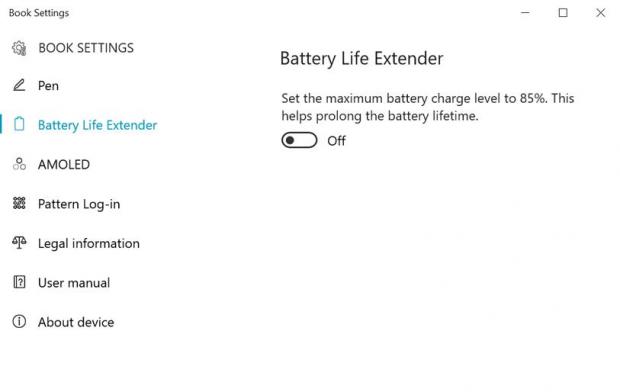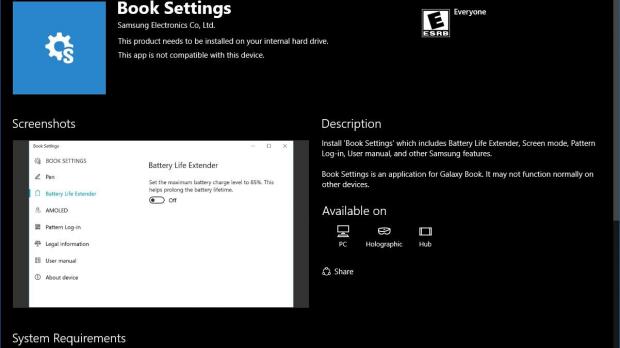Samsung is one of the companies that could launch a rival to Microsoft’s Surface Book laptop, as the South Korean firm is once again looking into expanding more in the Windows 10 ecosystem.
An application published in the Windows Store and called Book Settings suggests that Samsung might be working on a so-called Galaxy Book device that would obviously run Windows 10 and have a dedicated app in the Store for providing users with access to configuration settings.
The Windows Store app cannot be installed on other PCs, but the description says that it’s developed for the Galaxy Book, an unannounced device that could land as a competitor to the Surface Book.
What’s very interesting is that the app claims it’s working on Windows PCs, the HoloLens, and the Surface Hub, so there’s also a chance that the Galaxy Book might be actually more than a Surface Book competitor.
“Install ‘Book Settings’ which includes Battery Life Extender, Screen mode, Pattern Log-in, User manual, and other Samsung features. Book Settings is an application for Galaxy Book. It may not function normally on other devices,” the app description reads.
Samsung eyeing the growing Windows 10 ecosystem
Since information is so limited at this point, it’s hard to tell whether the Galaxy Book is indeed a device aimed at Microsoft’s ultimate laptop, although its name does seem to point in this direction, so it’s better to take everything with a grain of salt for the time being.
Whatever the purpose of this app actually is, it’s very clear that Samsung is working on a Galaxy Book device, so it’ll be interesting to see how the South Korean firm fits the growing Windows 10 ecosystem.
In the meantime, Microsoft is also working on the second-generation Surface Book, which could launch as soon as this spring alongside the Surface Pro 5. There’s no ETA as to when Samsung plans to introduce the Galaxy Book, but we guess it would take place very soon given the fact that the companion app is already available for download from the Windows Store.
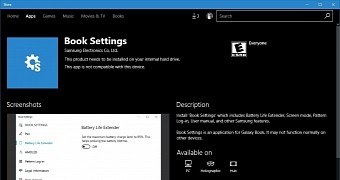
 14 DAY TRIAL //
14 DAY TRIAL //