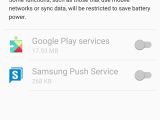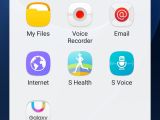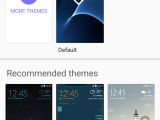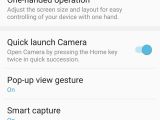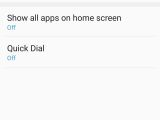| INTRODUCTION | DESIGN |
|---|---|
| DISPLAY AND CAMERA | HARDWARE |
| SOFTWARE | BATTERY |
| CONNECTIVITY | CONCLUSIONS |
They say strong essences are kept in small bottles. The Galaxy S7, Samsung’s smaller flagship smartphone for the first part of 2016, tries to concentrate all the latest technologies the South Korean company has managed to muster in the last year or so.
However, we have been quite surprised to learn that things aren’t exactly what they seem. As much as Samsung would want us to believe, not all is new inside the Galaxy S7.
The good news is Samsung took to heart the harsh criticism following the launch of Galaxy S6 and added some of the features that were discarded to the new flagship.
We’re not sure whether the decision was based on the fans’ backlash or the poor Galaxy S6 sales, but what really matters is that we have finally gotten the microSD card feature back.
The Galaxy S7 doesn’t look so much different than the previous Galaxy S flagship, but that’s not a bad idea since Samsung has only recently found its design identity. In fact, design-wise, I believe we can accept the fact that the next few Galaxy S flagships will look just about the same, but after that, the world will most certainly ask for something different.
#Key specs
| Display | 5.1-inches SuperAMOLED |
|---|---|
| CPU | Qualcomm MSM8996 Snapdragon 820 (US) Exynos 8890 Octa (rest of the world) |
| RAM | 4GB |
| Cameras | 12MP (rear) + 5MP (front) |
| Storage | 32GB/64GB |
| Battery | Non-removable Li-Ion 3000 mAh |
Design - not revolutionary, but it improves on the predecessor
If you’ve been rocking the Galaxy S6 for a while, the first thing you will notice is that Galaxy S7 is slightly curvier. Although the smartphone retains the same metal and glass design, Samsung Galaxy S7 is thicker than the previous flagship but slightly smaller.
Samsung has managed to shave a few millimeters off the edges of the smartphone and rounded the corners dramatically, so the Galaxy S7 now looks like an oblong.
Even though the Galaxy S7 is slightly thicker than the Galaxy S6, it comes with a bigger battery and features a curved back glass, just like the Galaxy Note 5. Also, the bulge around the camera is thinner because it packs a smaller 12-megapixel module.
The Galaxy S7 needs a solid build since the smartphone regains the water resistance feature that was included for the first time in Galaxy S5. The good news is it doesn't imply any compromises design-wise, so you won't find any rubber stripes covering the two ports the smartphone features at the bottom (microSUB and audio jack).
“When viewed from the front, you can barely distinguish the S7 from the S6.”
If the back side of the flagship is protected by tempered glass, the display benefits from Corning Gorilla Glass 4 coating. Moreover, the metal frames keep it all together. There doesn't seem to be any sign of plastic on the outside, as Galaxy S7 is all about glass and metal.
The layout of the external buttons remains the same, as dual volume keys have been placed on the upper left side while the right side features the power on/off key.
At the bottom, the phone sports the audio jack and microUSB 2.0 ports, one of the two mics, as well as the only loudspeaker. A second mic is positioned at the top side, along with the SIM tray.
The SIM tray now features two slots: one for the nano SIM and the other one for the microSD card. In some regions, you'll probably find a second slot where you can fit either an SD memory or a secondary SIM card. Obviously, you will need the special pin in the sales package to pull it out. From what I've noticed, the SIM tray fits tightly in the phone's metal frame.
The Home button hides the fingerprint sensor, but it's now slightly bigger and rectangular rather than oblong in shape. I've tested the sensitivity of the fingerprint sensor, and here is what I've found.
First of all, if it reads your fingerprint correctly, it will instantly unlock the phone's display. The only problem is that, sometimes, if you don't place your finger perfectly aligned on the Home button, it will not read the fingerprint.
Also, it doesn't work at all if your finger is wet. If you plan to add your thumb's fingerprint as the main method of unlocking the display, you'll have to place it perpendicular to the Home button; otherwise, it won't work. That's especially painful when you handle the phone with a single hand. The solution is to unlock it using the security pattern that you previously set in case the device doesn't recognize your fingerprint anymore.
And if I am allowed to be a little bit malicious, I'd say that while the overall design of the phone is well above average, the Galaxy S7 definitely lacks the symmetry that Apple's iPhones offer.
For example, if you take a look at the bottom side of the phone, you'll notice that the ports, mic and loudspeaker are not aligned at all. They don't follow a logical pattern either, or at least a specific layout; they look like they were randomly thrown on the bottom side, as if Samsung was in a hurry. Perhaps there's a technical explanation behind this, but it's still something that the South Korean company has to correct in future flagships.
All things considered, I believe Samsung is on the right track design-wise. The Galaxy S7 is definitely a step in the right direction, but not because Samsung made a truly gorgeous device, but because the company finally has something to show that doesn't look like an iPhone clone.
Display and camera - big yet small improvements
The Galaxy S7 is Samsung's first attempt at an “Always-On” display, and a decent one at that. Although the function works wonderfully, its usefulness is close to zero. An Always-On display should provide a smartphone user with various information without him/her having to unlock the phone.
Samsung's flagship smartphone shows the time and date on the display even when the handset is locked. It even shows notifications on missed calls and SMS messages received. Sadly, that's about all it does.
The Galaxy S7's Always-On display is not compatible with any other application that sends notifications other than Samsung's dialer and text messaging app. No WhatsApp, BBM, Facebook Messenger, Hangouts, Gmail, Google Calendar or Inbox notifications will show up on your Galaxy S7's Always-On display.
I sincerely hope that Samsung will work hard to implement support for additional apps and services because otherwise the addition of Always-On feature to the Galaxy S7 would be for nothing. Another drawback is that you can't interact with the notifications (missed calls, SMS messages) that show up on your display unless you fully wake the phone up.
We ended up turning it off, simply because it's extremely distracting since it changes its position on the screen every 1 minute (as well as the brightness level, but only at random times). Furthermore, its brightness is automatically adjusted every minute, so if lighting conditions in your room change, you have to wait until the clock refreshes to have the Always-On display automatically switched to a different brightness level.
| Galaxy S6 | Galaxy S7 | |
|---|---|---|
| Display | Super AMOLED capacitive touchscreen, 16M colors | Super AMOLED capacitive touchscreen, 16M colors |
| Size | 5.1 inches (~70.7% screen-to-body ratio) | 5.1 inches (~72.1% screen-to-body ratio) |
| Resolution | 1440 x 2560 pixels (~577 ppi pixel density) | 1440 x 2560 pixels (~577 ppi pixel density) |
| Protection | Corning Gorilla Glass 4 | Corning Gorilla Glass 4 |
Unlike the Galaxy S6, the display of the Galaxy S7 gives you the impression that's been stretched to the right and left edges. Also, the rather small size of the screen in comparison with phablets, as well as the Quad HD resolution, results in a high pixel density (577ppi) that provides a clearer and brighter image.
I believe Samsung's mobile display technology is unrivaled. Not even Apple's Retina display can get close to what the South Korean company managed to achieve with the Galaxy S7's Super AMOLED screen.
On paper, the Galaxy S7’s camera is not really breathtaking, but it’s the under-the-hood work that's making a difference here.
First of all, the specs. The Galaxy S7 comes with a 12-megapixel camera, as compared to its predecessor, which had a 16-megapixel main unit. Both models feature autofocus, LED flash, OIS, and all the other goodies that are available on today’s modern phones.
But what’s very important is that Samsung has made several modifications to improve the performance of the new S7.
For example, although the device comes with a 12-megapixel sensor, it’s actually capable of shooting better pictures in low light thanks to its pixels, which are physically larger than the ones on the S6. This means that more light can be captured when shooting a photo, hence better photo quality when light conditions are not exactly perfect. Furthermore, the f/1.7 aperture helps it too, letting more light to flow in when you’re shooting in the dark.
The S7 comes with what Samsung calls “Dual Pixel Sensor” technology, which is a different way of saying that it sports two photodiodes instead of one. In plain English, this means the device can focus and shoot faster than its predecessor, and you really notice the difference when taking a photo.
Post-processing has been significantly improved, and the S7 uses its hardware to make it blazing fast, so you won’t feel it at all. Although it has a smaller sensor, post-processing truly compensates for photo quality, so you can barely notice a difference when the S6 and the S7 are set side by side.
Below is a comparison shot of the two (note that these are unedited samples, so you have to click them to load the photos at the original size - it could take a while, given their resolution):
And here's how photos shot with the Galaxy S6 and S7 look at 100 percent zoom:
As you can see, the differences are pretty hard to notice, but in the S7's case, colors are a little bit more vivid - look at the plant behind the Android mascot. Also, the S7 shot is just a little brighter, and edges seem to be just a tad crisper.
As you can see, the S7 indeed appears to offer better contrast and a little bit more vivid colors, but most of the time, the S6 seems to take brighter pictures. This only happens in perfect lighting conditions, because otherwise, the S7 truly outclasses its predecessor.
When it comes to low-light photos, the S7 manages to better reproduce the colors, although noise is also part of every shot. But in S6’s case, black is rather gray, and contrast level is slightly impacted.
Focus speed is indeed remarkable, and that’s probably one of the best things about the S7. Samsung says that it’s the Dual Pixel Sensor technology that helps because every single pixel is used for phase detection. And obviously, Samsung is also offering motion photos, which are nothing more than live images (similar to Microsoft’s and Apple’s), which capture 3 seconds of movement before you press the shutter.
If you are more into selfies, the front camera comes with several special modes, including spotlight, selfie flash, and wide selfie. Each boasts its very own optimizations to help you take better pictures. The wide selfie is particularly useful when taking group photos while Spotlight helps by adjusting focus point on your face.
As far as video recording is concerned, the S7 comes with a little annoyance that we’ve noticed when recording clips in any resolution. More exactly, a couple of seconds of audio is recorded even after the video stops, so make sure that you always, but always, have this in mind because you can easily ruin a video.
Overall, the S7 camera is good, but it’s not exactly the perfect shooter. It’s a small upgrade over the S6, but nothing you’d die for. If you’ve only recently purchased an S6, you can hardly find a reason to buy an S7, but if you’re a long-time Samsung user who has been waiting for the new model for quite some time, it could be worth it.
Power and performance - Exynos 8890 is a mixed bag of uninspired decisions
Just like previous flagship smartphones launched by Samsung in the last couple of years, the Galaxy S7 comes in two variants, based on the chipset inside. The US version is packed with a 2.15GHz quad-core Qualcomm Snapdragon 820 processor and an Adreno 530 graphics processing unit while the international model includes a Samsung Exynos 8890 octa-core processor clocked at 2.6GHz, coupled with a Mali-T880 MP12 GPU.
Surprisingly, the Snapdragon-based Galaxy S7 performs much better in all benchmarks than the Exynos model. Even though Samsung praised its Exynos 8890 chipset long before the Galaxy S7 was officially unveiled, the octa-core processor is clearly outperformed by Qualcomm's powerful CPU.
As far as figures go, the Snapdragon is 5 percent faster than its Exynos sibling, while in GPU benchmarks, it outclasses it and the difference is even bigger: 32 percent.
We've put our Exynos-based Galaxy S7 to the test and noticed that it's only second to the Galaxy S7 with Snapdragon 820 inside. For in-depth details on benchmark results, check out the gallery.
| Qualcomm Snapdragon 820 | Exynos 8890 | |
|---|---|---|
| Speed | Dual-core at 1.59 GHz + Dual-core at 2.15 GHz 14nm |
Quad-core M1 at 2.3 GHz + quad-core Cortex A53 at 1.5 GHz 14nm |
| GPU | Adreno 530 (624 MHz) | Mali T880MP12 (650 MHz) |
| Memory | Dual-channel LPDDR4 (1866 MHz) | Dual-channel LPDDR4 (1794 MHz) |
It won't burn your hand, obviously, but it's noticeable and a bit alarming. The good news is the Galaxy S7 remained snappy even after becoming considerably hot, so you won't have any issues like on the Xperia Z3+.
The 4GB RAM inside helps with the phone's performance as well, along with the UFS 2.0 technology that allows for faster reading/writing on the Galaxy S7's internal memory (see screenshots for benchmark results).
One of the features highlighted by Samsung as “new” for the Galaxy S7 is the microSD card slot, which makes a comeback after the South Korean company did not add it to the Galaxy S6.
The Galaxy S7 comes with either 32GB or 64GB of internal memory, but thanks to the microSD card slot, users can expand storage up to 200GB.
“No 128GB version, but microSD comes to the rescue.”
If you plan to purchase the 32GB model, then you should know that the system files and all Samsung bloatware will take away around 8GB from the phone's storage, so you will be left with just 24GB of free internal memory.
On top of that, even if it ships with Android 6.0.1 Marshmallow onboard, Samsung did not enable Adoptable Storage. Without this feature, you will only be able to store videos, images, music and documents on the memory card, but you can't install apps.
If you really want to free up some space on your phone's internal memory, you can move some of the apps installed on the memory card. But not all apps can be moved, and even those that can will leave 50 percent or more of the data on the handset's internal storage.
As far as network signal is concerned, the S7 doesn't disappoint. It offers almost the same performance as its predecessor and gets very close to the iPhone when it comes to both 3G and 4G networks. Check out this table to compare the three:
| 3G | 4G | |
|---|---|---|
| Galaxy S7 | -73 dBm | -94 dBm |
| Galaxy S6 | -73 dBm | -99 dBm |
| iPhone 6s | -71 dBm | -97 dBm |
Menu and software - slightly cleaner TouchWiz UI, but few visual changes
Those who are acquainted with Samsung's TouchWiz UI will find the Galaxy S7 very familiar because there aren't many visual changes.
Samsung cleaned up the user interface a little bit, so it's now lighter on the eye. The color formula is more user-friendly as well, as the blue background that's been present in TouchWiz UI for a very long time has now been replaced with white.
The app drawer now contains only two pages, but not because there are fewer apps pre-installed on the phone, but because they are now grouped into folders. Samsung Galaxy S7 still comes with a ton of apps preloaded, some of them that will probably never be used by anyone (Flipboard!).
But let's talk about something really new that's been added in Galaxy S7. Samsung's Game Launcher now offers mobile gamers extra features that might not be available on any other device yet, except for the Galaxy S7 edge, of course.
The Game Launcher is a hub for games where you will find shortcuts for every game that's been installed on the phone. It includes some nifty features like the option to take screenshots or record your gameplay sessions.
“The same old boring TouchWiz.”
You can even set your phone to mute all alerts during gameplay. It also allows you to minimize the game to answer a call or reply to an email. There's also an option to lock Recents and Back keys while playing games.
Another important feature that you get with the new game launcher is the option to adjust battery usage while gaming, as well as the notifications system.
If you want your smartphone to consume less power when gaming, the game launcher will control the resolution and frame rate of that game to save battery energy. That will save you around 10 percent battery.
But if you want, you can save up to 15 percent battery by using the “save maximum power” option, but then the resolution will be extremely low, and the frame rate will also drop considerably.
The Galaxy S7 comes with Microsoft's Office apps preloaded, but WhatsApp Messenger is pre-installed as well. Carrier-related bloatware might also be included on the phone, but our unit did not come with such software.
I'm glad that Samsung has been working hard in the last year or so to make TouchWiz UI look so much better, but they will have to decrease the amount of unnecessary apps they put on their flagships.
Battery life - a major disappointment
I was very happy to hear that Samsung would increase Galaxy S7's battery capacity to 3,000 mAh from 2,550 mAh that was included in the previous flagship. Combined with Doze mode provided by Marshmallow, Galaxy S7's battery life should have been much better than Galaxy S6's.
As usual, it all depends on your usage pattern, but a modern smartphone should undoubtedly offer at least one full day of battery life. And the Galaxy S7 truly delivers on that with no compromise.
The 3,000 mAh battery can easily get you through the day, but if you're the kind of user who expects to get two days per charge, you'll be disappointed. On average, the S7 can last for 36 hours while if you're a heavy user, 24 hours is a very realistic figure. Include here browsing for a couple of hours, one hour of calls, and texting. If you also play games on the phone, make sure you have a charger at hand most of the time.
It's also vital to know that the Always-On display has a big impact on battery life. It's estimated that, with this feature on, you lose at least 1 percent of battery per hour, which leads to a total decrease per day of 24 percent. In other words, in two days, Always-On eats as much as half of the battery of the S7.
Connectivity - why no USB Type-C port, Samsung?
The fact that Samsung refuses to adopt new technologies that will soon become mandatory is absolutely stunning. The only excuse I can find for the South Korean company is that perhaps the Exynos 8890 chipset does not support USB Type-C port, which is why the Galaxy S7 comes with microUSB 2.0.
Let's face it, microUSB 2.0 is slow, decrepit and, soon, obsolete. It's not just that USB Type-C port is much faster, but it's impossible to understand why the world's top mobile phone vendor does not use only the latest technologies inside its top-tier smartphones.
Some might argue that most of last year's flagship smartphones do not come with USB Type-C ports, though Nexus 6P and Lumia 950 XL both include this feature, but that's not the point.
“The microUSB port makes you feel old .”
The problem is that when other companies like LG, HTC, Google, Motorola and Xiaomi release their flagships in the next couple of months, Samsung's Galaxy S7 will be the only one that comes with microUSB 2.0.
LG G5 and Xiaomi Mi5 have already been confirmed with USB Type-C ports, but I'm absolutely certain that, beginning this year, very few high-end smartphones will include microUSB 2.0 ports.
Also, Samsung Galaxy S7 comes with fast battery charging feature that benefits from Quick Charge 2.0 technology, not 3.0. Guess which smartphones include Quick Charge 3.0? They're the LG G5 and Xiaomi Mi5, but other flagships will probably add the latest technology as well.
Perhaps these drawbacks are not deal-breakers, but the point is that $800 (€800) will not buy you the best smartphone on the market specs-wise.

 14 DAY TRIAL //
14 DAY TRIAL //