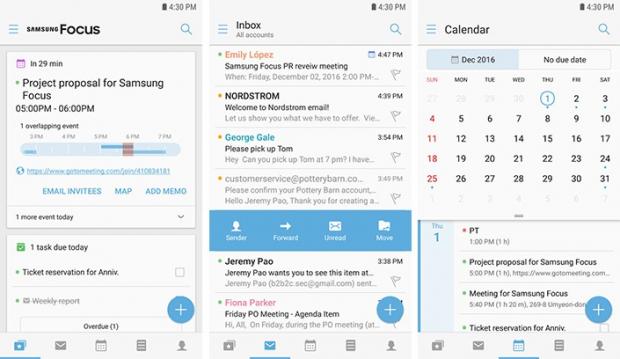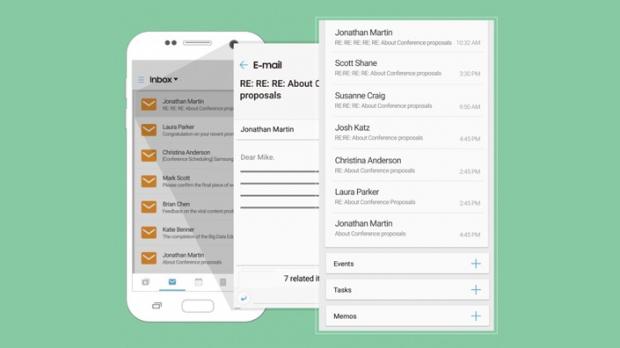We reported a few months ago about Samsung's attempt to copy BlackBerry's Hub suite by launching its own application called Focus. At the time of its release back in September, the application had limited usability, but that's probably because Samsung soft launched Focus and added new features along the way.
Today, the South Korean company has announced Focus is now available globally in the Google Play store, but it's only compatible with Samsung smartphones running Android 6.0.1 Marshmallow and above.
Samsung Focus enables users to check their email accounts from one place. It brings together Exchange ActiveSync (EAS), IMAP and POP3 email accounts, tasks, memo, and contacts in a single place.
The application offers direct push sync with Exchange ActiveSync and features multi-account support and unified search (email, event, memo, task, contact).
Here is the list of supported servers as confirmed by Samsung: Exchange Server 2003 SP2/SP3 and above, Google, Naver (IMAP/POP3), Office 365, Hotmail, Outlook.com, IBM Notes Traveler, Groupwise, Kerio, Zimbra, Horde, IceWarp, MDaemon, etc.
With Samsung Focus, users will be able to join conference calls much more easily, as well as view and track related items. Samsung also added email badge for the application, so you will notice immediately when a new email has arrived.
It can sync tasks and memos (Exchange 2010 and higher, excluding S Memo), as well as events (Exchange 2010, S planner, Google Calendar) and contacts (Exchange 2010, device contacts).
It's also worth mentioning that Samsung Focus does not operate any cloud servers, which means it will connect only to the actual mail servers. All the account's data is stored on the device, and Samsung promises not to access any user data.
As mentioned earlier, Samsung Focus comes for free, so if you own a Samsung smartphone and are in need of a productivity app, you can go ahead and give it a try.

 14 DAY TRIAL //
14 DAY TRIAL //