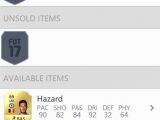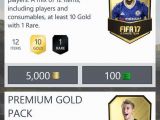FIFA 17 is set to make its debut this week (September 27 in North America and September 29 in the rest of the world), so naturally, fans across the world are looking into ways to make the most of the game by all means.
One of the best ways to remain connected to FIFA 17 even when not in front of your PC or game console is the mobile FIFA 17 Companion app, which is available on all mobile platforms, including Windows phones (Android and iOS versions are also offered).
Fortunately, EA Sports has decided not to leave Windows phone users behind, as it happened with several other occasions, and the app supports both Windows Phone 8.1 and Windows 10 Mobile devices.
But although the app works with Windows phones, FIFA 17 installed on PlayStation 3 or 4, Xbox 360 or One, or on a PC is still required, along with an EA account and FIFA Ultimate Team Club.
What it does
The app comes with a rather impressive feature lineup for FIFA players, as it allows you to keep an eye on the transfer market and bid for new players, manage your club and squad, and even access the store to buy stuff with coins of FIFA points.
“Stay connected to the world of FIFA 17 through the EA SPORTS FIFA 17 Companion app. Featuring full management of your FUT 17 Club while you're away from your console or PC, the Companion app lets you prepare your squad for the next big match, bid on that last minute Transfer, and find exciting new Players and Items in Packs using Coins and FIFA Points,” the app description posted in the store reads.
The mobile Companion app also makes it possible to get rewards when you complete full challenges, but what’s even more exciting is that you can work on your squad on the smartphone and finish it on the console at a later time when you arrive at home.

 14 DAY TRIAL //
14 DAY TRIAL //