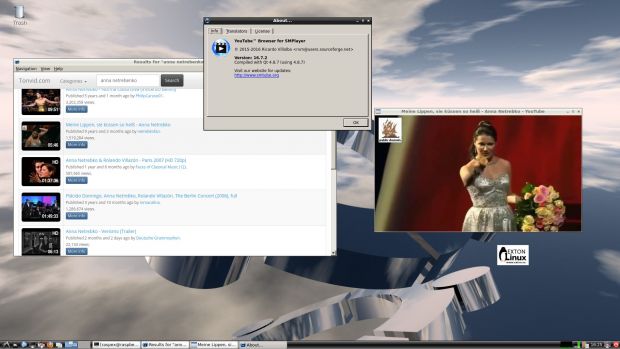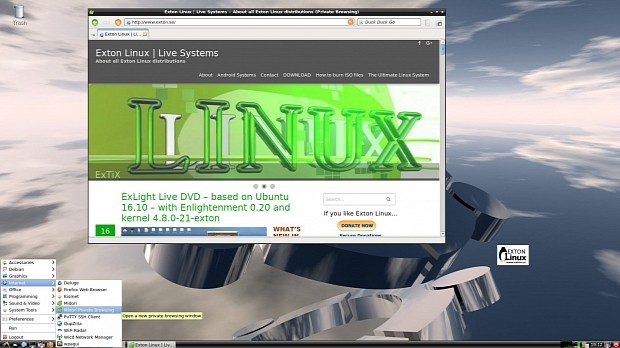Today, October 19, 2016, GNU/Linux developer Arne Exton informed us about the immediate availability of a new build of his RaspEX project, which brings the latest Ubuntu OS to Raspberry Pi users.
Well, that didn't take long, and we're now able to install the recently released Ubuntu 16.10 (Yakkety Yak) operating system on our Raspberry Pi 2 and Raspberry Pi 3 single-board computers, thanks to the new RaspEX Build 161019 project, which also borrows various components from the Debian GNU/Linux 8.6 "Jessie" distribution and Linaro (open source software for ARM SoCs).
"I have upgraded the whole system and replaced the old kernel 4.1.20 with kernel 4.4.21. RaspEX Build 161019 is a Linux ARM system for Raspberry Pi 3 and Pi 2," says Arne Exton in the release announcement. "In this new version (161019) I’ve installed Wicd Network Manager and replaced Chromium with Firefox with better support for YouTube."
Uses the lightweight LXDE desktop environment
Another cool new feature of the RaspEX Build 161019 release is the addition of the lightweight LXDE desktop environment, which is perfect for those tiny Raspberry Pi computers. Users will also find Samba and VNC4Server if they want to connect to their Windows computers on their home network, as well as apps like Midori web browser, SMTube YouTube video browser and player.
You need to study all the installed packages in RaspEX Build 161019 if you want to know which apps and tools have been included by default. Also, if you decide to control your Raspberry Pi 2 or 3 device from a Windows PC, you'll have to install a VNC Viewer or Telnet and SSH client, such as Putty. RaspEX Build 161019 is now available for download via our website.

 14 DAY TRIAL //
14 DAY TRIAL //