Raspbian is the official Linux distribution of the Raspberry Pi products, and a new version has been released by its developers.
As the name indicates, Raspbian is based on Debian, but nothing that major happened to the base of the OS, with one exception. The developers did make a number of upgrades to the packages, as it was to be expected. Raspbian is stable, and the current iteration of the OS will be kept a little bit longer, but the devs need to upgrade packages in the OS.
Since Raspbian is one of the most used operating systems for the Raspberry Pi devices (all of them), it stands to reason that the team will pay a lot of attention to what comes by default, and that includes packages like Sonic Pi or Scratch.
A new Raspbian build is now ready for download
If you're already using Raspbian, then it's all for the better. All you have to do is upgrade the OS, and you'll get the new packages in no time.
“Some of you may have spotted that there is a new Raspbian release available for download. For most people, this is primarily updates and bug fixes to the existing Jessie image – but there’s one exciting new feature that might be of interest to some people…” developer Simon Long said.
According to the changelog, Sonic Pi has been upgraded to version 2.9, Scratch is now at version 20160115, Mathematica is now at version 10.3, Node-RED has been upgraded to version 12.5, WiringPi has been updated to version 2.31, and Java 8, update 65 is now available by default.
The important change that was announced for the developers is the introduction of a new and experimental OpenGL driver for the desktop which uses the GPU to provide hardware acceleration. Since it's not exactly stable, it's disabled by default. It can be activated from raspi-config, under Advanced Options->GL Driver. Also, it will only work for Raspberry Pi 2 and not of the other versions.
You can update the OS by entering the following commands:
sudo apt-get dist-upgrade
sudo apt-get install raspi-gpio
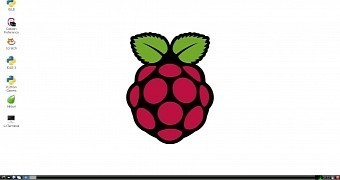
 14 DAY TRIAL //
14 DAY TRIAL //