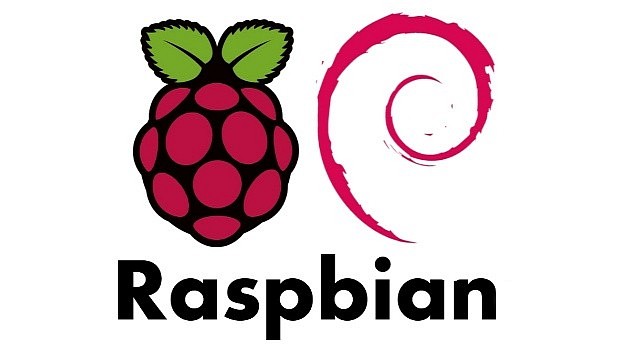Raspberry Pi Foundation UX engineer Simon Long is reporting on the availability of a new stable update to the project's Debian-based Raspbian operating system for Raspberry Pi and x86 computers.
The Raspbian 2017-06-21 images are now available for download, and besides being synced with the upstream Debian GNU/Linux 8 "Jessie" repositories to include all the latest security and software updates, they add a couple of big new changes, such as the inclusion of an offline version of Scratch 2.0 and Thonny Python IDE.
The Raspbian development has been working lately with the team behind the Scratch project to bring the Scratch Offline Editor to Raspberry Pi devices by wrapping up the web-based version of the Scratch editor, which is written in Flash, using the Electron open-source framework.
"We’ve been working with the Scratch team to get an offline version of Scratch 2.0 running on Pi," says Simon Long in the release announcement. "We ended up with the Scratch 2.0 application that you can find in the Programming section of the main menu."
But they didn't stop there and also included a custom extension for Scratch 2.0 that lets users control the GPIO pins of their Raspberry Pi more easily. To enable the plugin, simply click on "More Blocks" entry, then click on the "Add an Extension" button and select Pi GPIO.
It's also possible now to create new sprites and backgrounds using the Raspberry Pi Camera Module, as Scratch 2.0 offline editor comes built-in with all the sprites, sounds and backdrops from the online version of the app. However, Scratch 2.0 will only run on Raspberry Pi 2 and 3, not on first generation Raspberry Pi or Pi Zero.
Debian GNU/Linux 9 "Stretch"-based Raspbian images coming soon
Some of you are aware of the fact that there's an experimental version of Raspbian for x86 computer, which is currently based on Debian GNU/Linux 8 "Jessie" operating systems series, just like the Raspberry Pi images, but it looks like the development team has been working hard lately to port it to Debian 9 "Stretch."
So you can now download the Raspbian 2017-06-21 images for either x86 or Raspberry Pi computers from our website, or update your installations using the commands listed below, and keep an eye on our news section for more information on the upcoming Raspbian update based on Debian GNU/Linux 9 "Stretch."
To update Raspbian:
sudo apt-get update
sudo apt-get dist-upgrade
To install Scratch 2.0:
sudo apt-get install scratch2
To install Thonny:
sudo apt-get install python3-thonny
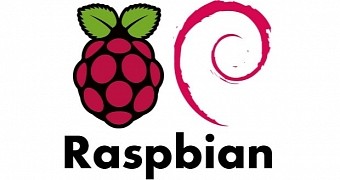
 14 DAY TRIAL //
14 DAY TRIAL //