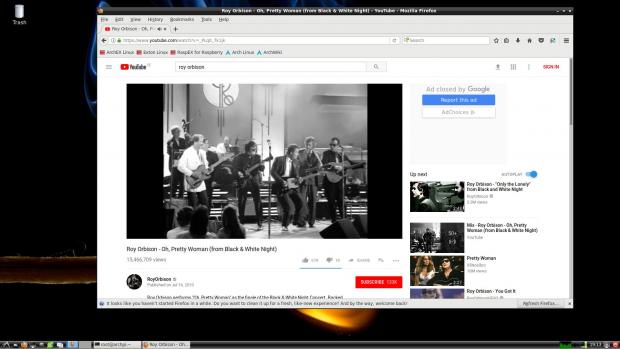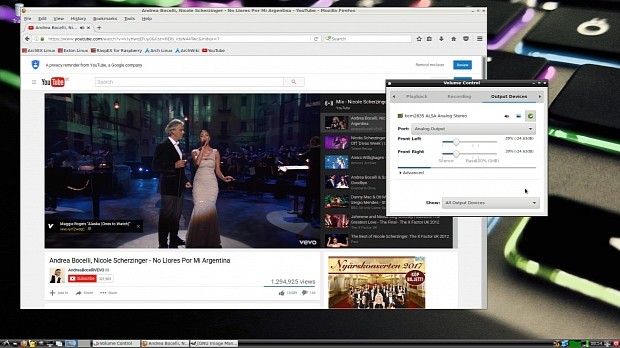GNU/Linux developer Arne Exton updated today his RaspArch project that lets users run the famous Arch Linux operating system on their Raspberry Pi 3 and Raspberry Pi 2 SBCs.
It's been almost a year since RaspArch OS received an update, and the latest build (171102) brings support for installing the Arch Linux-based GNU/Linux distribution on your Raspberry Pi 3 or Raspberry Pi 2 single-board computer from a Windows machine, using the win32 disk imager utility.
"This version can be installed in Windows using Win32 Disk Imager. Previous versions could only be installed when running a Linux system," said Arne Extone in the release notes. "Using Win32 Disk Imager has one disadvantage though. Only about 1GB can be used as data storage no matter which card you use."
But it looks like there's a workaround for the 1GB limit, as someone informed Arne Exton that to get rid of the said limit after using the Win32 Disk Imager utility to write RaspArch to a USB flash drive, you'll have to place the stick on a Linux system and use the Gparted partition editor to resize the DATA partition.
LXDE is default desktop environment
RaspArch Build 171102 is shipping with LXDE (Lightweight X11 Desktop Environment) as default desktop environment, PulseAudio as default sound system, as well as popular open-source applications like the Mozilla Firefox web browser and GIMP image editor. Yaourt is installed as well, as a graphical interface for Arch Linux's pacman.
Arne Exton describes RaspArch as a "ready-to-go" ARM system for embedded devices, though it was only tested with Raspberry Pi 3 Model B and Raspberry Pi 2 SBCs. You can download the RaspArch Build 171102 release right now from our website, and study the list of installed packages to see what's included.

 14 DAY TRIAL //
14 DAY TRIAL //