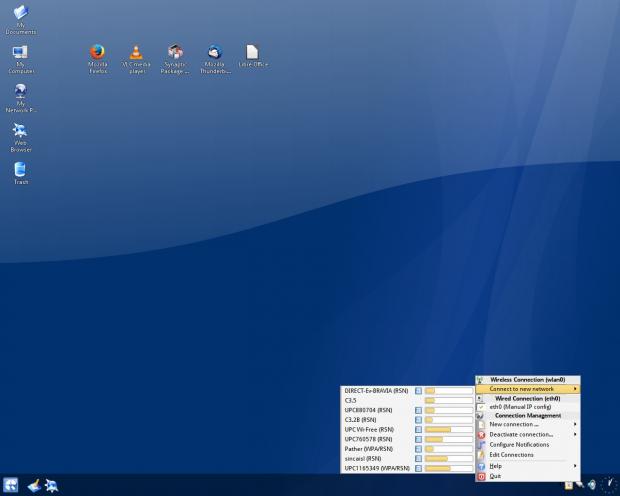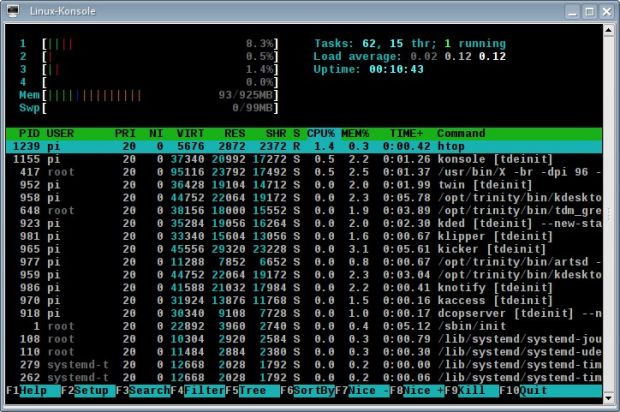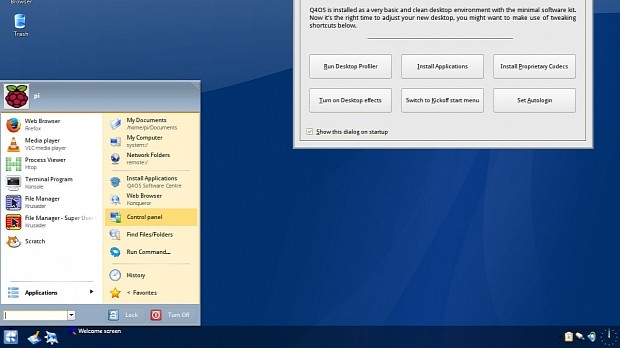Softpedia has been informed by the Q4OS project about the availability of the Q4OS GNU/Linux operating system for the Raspberry Pi 3 Model B single-board computer.
For those of you not in the know, Q4OS is a tiny and handy Linux kernel-based operating system built around the TDE (Trinity Desktop Environment) project and always based on the latest Debian GNU/Linux operating system. And now, Q4OS is also ready for deployment on recently released Raspberry Pi 3 Model B SBCs.
Q4OS 1.4.9.2-rpi "Orion" is the version of the OS you want to download if you plan on trying a new, fresh desktop-oriented operating system on your brand-new Raspberry Pi 3 board. And, if you're wondering why not use Raspbian instead, we can tell you that Q4OS for Raspberry Pi is actually based on the Raspbian operating system.
The difference is that Q4OS offers you an optimized Trinity Desktop Environment pre-installed by default, as well as a collection of popular open-source application like Mozilla Firefox, Mozilla Thunderbird, and LibreOffice. You'll also have access to the entire Raspbian/Debian software repository via Synaptic Package Manager.
Here's how to get started with Q4OS on Raspberry Pi 3
We have been given access to a blog post written by one of the Q4OS users, who reports how he managed to build a tiny workstation with only $35 and a few hours of his time. First, he followed the official installation instructions to put the Q4OS 1.4.9.2 operating system for Raspberry Pi on a Kingston 32GB Micro SDHC card.
Then he enclosed the Raspberry Pi 3 device in a case, attached an Ethernet network cable, plugged USB power on it, inserted the SD card and waited for it to boot. "All went well, and the login screen has appeared in a few seconds, wow Raspberry Pi 3 is really fast," said the user. "Login as 'Pi' user with password 'raspberry'.
After logging into the Q4OS distro, he was prompted to change the default password, select his favorite language, resize the basic partition to fill the entire space on the SD card, as well as to choose a "Desktop profile" that contained a predefined set of apps to install.
“ I noticed the speed and responsivity on the first touch, very pleasant experience. I was mostly curious about RAM usage, so I have run 'htop' task manager in terminal. The outcome has been amazing, 'htop' reports just 93MB of RAM utilized! Well, what about disk space? Command 'df -h' shows 1.7 GB disk space occupied, not bad for the full desktop installed, isn't it? Raspberry Pi-3 is really fast, Q4OS desktop is highly responsive within, and the performance is astounding. There were no crashes and all worked reliably, as expected. It is really getting closer to the true Desktop experience, and the system seems to be very useful and intuitive ”
In conclusion, the whole Q4OS experience on a Raspberry Pi 3 single-board computer looks very pleasant and comfortable. Wi-Fi support works out of the box, and Bluetooth is functional, but you'll need to first configure it via command-line with the 'bluetoothctl' or 'blueman' tools. Unfortunately, the OpenGL hardware acceleration does not yet work as expected.
 14 DAY TRIAL //
14 DAY TRIAL //