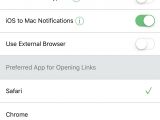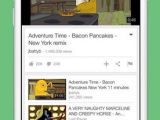Pushbullet Inc's new iOS client update makes it simpler to reply to notifications when you're using your phone by pulling down notifications and replying without switching apps.
Moreover, after updating Pushbullet for iOS to the new 2.5 version, users will be able to use the built-in text input field within notifications to quickly write out their replies instead of using the old more cumbersome way of doing things.
This is a long-awaited addition after the quick-reply feature being added in the iOS 9 compatibility release, together with Spotlight search support and the split-screen and slide over bonus for iPad owners.
The new iOS release also fixes a severe bug that would block notifications from being displayed
The Pushbullet 2.5 release also comes with a fix for a serious issue where some notifications were not being displayed. According to the Pushbullet development team, this bug was introduced when the iOS 9 quick-reply feature was added to the iOS client.
Pushbullet is an easy to set up and use application designed to make it simple to access your notifications and alerts from all your devices.
For instance, once installed on both your iPhone and your Mac, Pushbullet will automatically send you a notification on the device you're using if you receive any messages from your friends or family on the other.
This way, you can go on working at the task at hand without having to monitor all your devices for updates from your friends. Pushbullet will take care of that for you and will do its best to keep you connected when you don't have the time to check for messages on multiple devices.
You can download Pushbullet 2.5 from the App Store, and you can update to the latest version from the Update tab after launching the App Store app on your iOS device by taping on the "Update" button next to its entry in the update list.
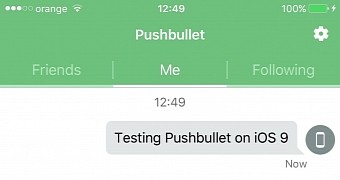
 14 DAY TRIAL //
14 DAY TRIAL //