PeaZip, a free and cross-platform graphical file archiver that supports extracting and compressing of over 180 archive types, including 7-Zip, FreeArc, RAR, LHA, PAQ, ISO, UPX, 7Z, ACE, CAB, ZIP, XZ, ARJ, BZ2, and TAR, was recently updated to version 6.2.0.
PeaZip 6.2.0 appears to be a major release that updates the 7z backend to version 16.04 for Windows platforms, and introduces real-time display of cumulative progress when running simultaneous jobs to the GUI (Graphical User Interface) for the archiving and extraction operations.
The command-line options of PeaZip have been expanded with the addition of "-ext2simplefolder" and "-ext2simple" as "blanket" extraction commands for all backends. While the "-ext2simple" parameter can be used to specify the output path, the "-ext2simplefolder" one is used for extracting files to a new folder.
PeaZip 6.2.0 brings a visual refresh of the File Browser
The File Browser component of PeaZip received a bunch of improvements in the 6.2.0 update, including reorganized keyboard shortcuts, such as Ctrl+H for toggling the history panel, Ctrl+Alt+H for toggling the session history panel, Ctrl+D for toggling the bookmarks panel, and Ctrl+O for opening selected items as archives.
Furthermore, it is now possible to save a list of items that are being browsed to a plain text file using the new "Save as TXT" option in the Navigation menu, the "Convert" and "Add" drop-down menus have been separated, the Ten theme was updated, there's now a single "Extract" button, and a "Filter" icon is displayed setting advanced filters.
Of course, there are various other small fixes in PeaZip 6.2.0 to make the software more reliable and stable. You can download PeaZip 6.2.0 for GNU/Linux and Microsoft Windows operating systems right now from our website, where you'll also find in-depth reviews of the software application in case you're not yet convinced about it.
PeaZip 6.2.0 released, with visual refresh of file browser, and archive / extract GUIhttps://t.co/cnEUbL0QEl pic.twitter.com/CwgzSjtEWL — PeaZip (@peazip_software) November 6, 2016
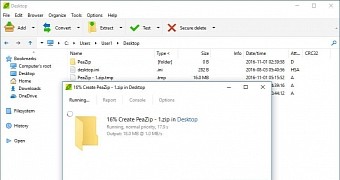
 14 DAY TRIAL //
14 DAY TRIAL //