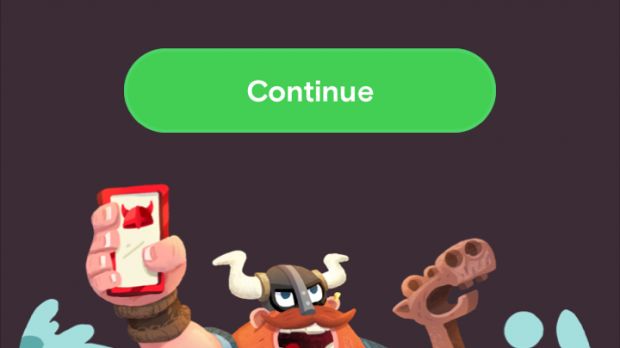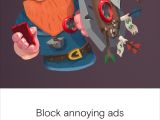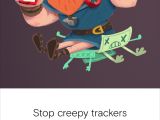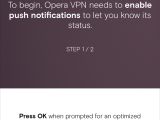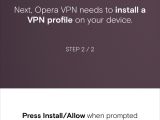Opera seems to go all-in on VPN and ad blockers these days and after releasing these services as part of its desktop browser, the company is now aiming for the mobile work with similar solutions.
Opera has just launched a free and unlimited VPN service on the iPhone that comes with built-in ad blocker for ads in Safari, Chrome and other apps you use online, but also with a tracker blocker to make sure that your privacy is protected while browsing the web.
Setting up Opera VPN on an iPhone is easy. All you have to do is to install the app and then follow the wizard to complete its configuration. The app creates a new VPN profile in settings, which you can enable and disable any time you want (make sure you toggle the connect on demand option for this).
You can’t Netflix and chill just yet
Once you are connected, you should see the VPN icon in the navigation bar. Configuration settings are available in the app, including options to enable or disable the blockers, but also to choose the location of the VPN – you can choose from multiple locations, including the United States and Europe.
Before you ask, no, Netflix doesn’t seem to work, as the Opera VPN service appears to be blocked right now (but there still are ways to use other services if you know where to look).
We’ve already tried the app on our iPhones here at Softpedia and everything seems to be working smoothly, but it’s recommended for you to use a VPN that’s as close as possible to your current location for better transfer speed. We’ve also discovered that Opera VPN and a content blocker configured in Safari make for a great duo that block nearly 100 percent of the ads, so the app can really come in handy to those aiming for a cleaner browsing experience.
The application requires iOS 8.0 or later and is compatible with iPhone, iPad, and iPod Touch. It can be downloaded free of charge from the App Store using this link.

 14 DAY TRIAL //
14 DAY TRIAL //