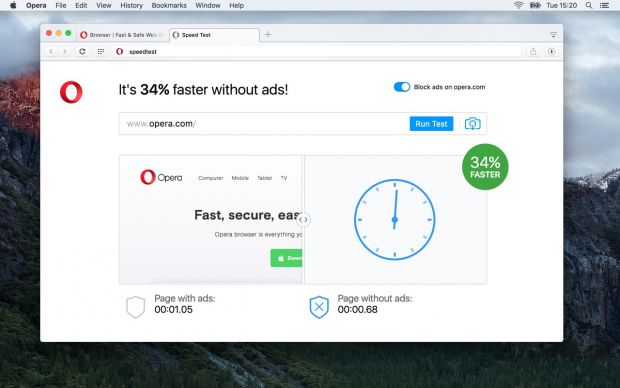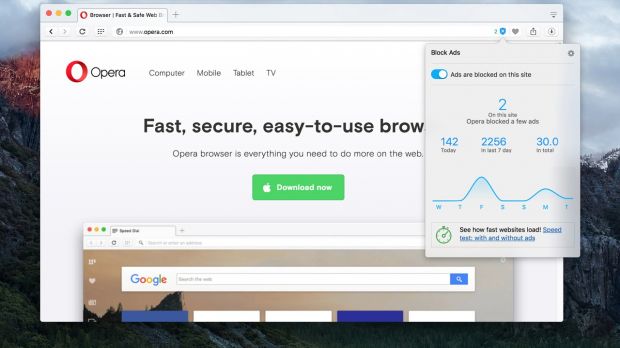Opera’s ad-blocking features that debuted last month in beta versions of the browser are now available as part of the stable builds available for PC and Android users.
The updated Opera with ad-blocking capabilities can be downloaded right away on Windows, Linux, and Mac OS X. Opera Mini for Android also comes with built-in ad blocker, becoming one of the few browsers boasting such a built-in feature on mobile platforms.
Opera guarantees that, thanks to its ad blocker, the browser not only offers a cleaner browsing experience but is also faster, no matter the platform. Indeed, tests have shown that Opera is indeed faster when ad blocking is enabled, and the company’s own statistics indicate that the browser becomes 45 percent than Google Chrome (who only has third-party ad blocking).
Additionally, Opera says that when the ad blocker is enabled, the browser is 89 percent faster than a standard browser without such a feature. Opera Mini is 40 percent faster too, the company says.
“Opera is the first browser company to offer an native ad blocker across devices. We do this because we want to provide people with the fastest browsers in the market. Our speed test shows that online ads slow down the browsing experience. Now, with Opera, you can browse a lot faster than, for example, in Chrome," says Lars Boilesen, CEO, Opera.
How to enable the ad blocker on PC and Android
Although the ad blocker is integrated into the stable version of Opera, the feature isn’t enabled by default, and this makes sense, given the fact that such capabilities have always been criticized by publishers and advertisers.
To enable this feature on a PC running Opera, all you have to do is launch the browser, open the settings screen, and access the Privacy and security section. In the Block ads category, check the option that reads “Block ads and surf the web up to three times faster.”
On Android devices, tap the “O” menu in the browser, look for the data saving summary, and then toggle the option that reads “block ads” to on.

 14 DAY TRIAL //
14 DAY TRIAL //