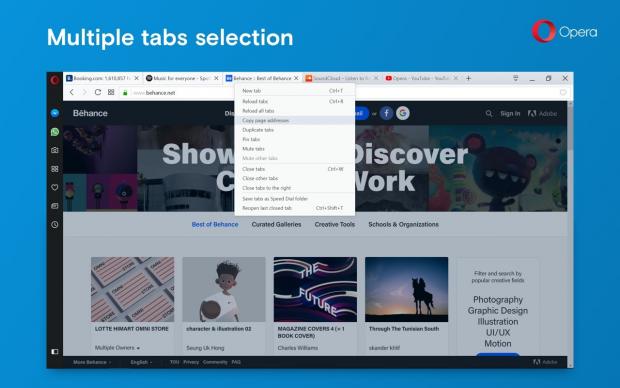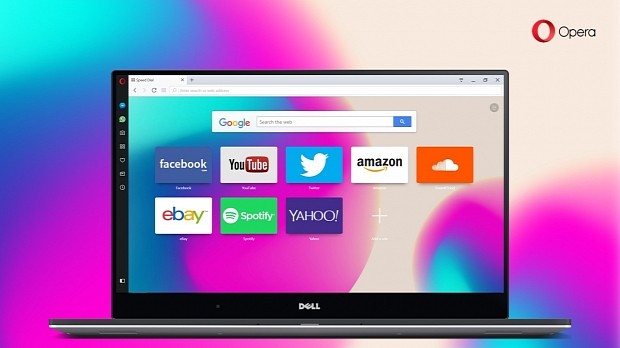Development of the Opera 52 web browser kicked off today with the first development snapshot, based on the latest Chromium 65 open-source browser and introducing multi-tab selection among other improvements.
Now that Opera 51 has entered beta stages of development, it's time for Opera 52 to take its place in the developer channel, and the first snapshot was published today based on Chromium 65.0.3298.4. Opera 52 promises to introduce a new, more convenient way of selecting and copying of multiple web page addresses (URLs) simultaneously and improves the handling of tabs.
One of these tab handling improvement is the ability to select multiple tabs at once. Users will be able to select two or more individual tabs only by holding the Ctrl or Command keys and clicking on the respective tabs. It will also be possible to select a range of tabs, from left to right, just by holding the Shift key and clicking on one tab at a time.
"We are introducing a new solution to help you manage and execute actions on multiple tabs at once with a few clicks of your mouse with multiple tabs selection," explains Ewa Mieżejewska in today's announcement. "We think this improvement to tab manipulation will be very useful for managing tabs of differing purposes."
Introducing "Copy page address" context menu item
With the Opera 52 web browser, users will also be able to copy multiple web page addresses to clipboard thanks to the implementation of a new context menu item called "Copy page address," which might prove to be useful when you want to send a bunch of web pages to someone.
Opera's session manager was improved as well, as it's now possible to select only specific tabs you wish to browse at a later time instead of saving your entire current browsing session by storing them in a special Speed Dial folder. Other than that, you now close a tab just by holding the Alt key and clicking on it.
Lastly, Opera 52 introduces support for running commands like pin, reload, duplicate, mute, close, or save as a Speed Dial with multiple tabs. If you want to give Opera 52 web browser a try, you can download the latest developer build for GNU/Linux, macOS, and Windows right now through our software portal.

 14 DAY TRIAL //
14 DAY TRIAL //