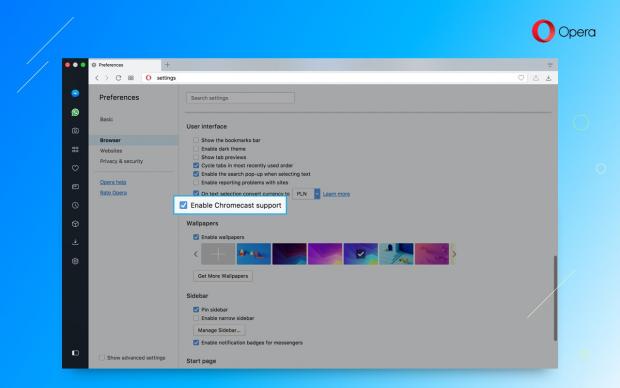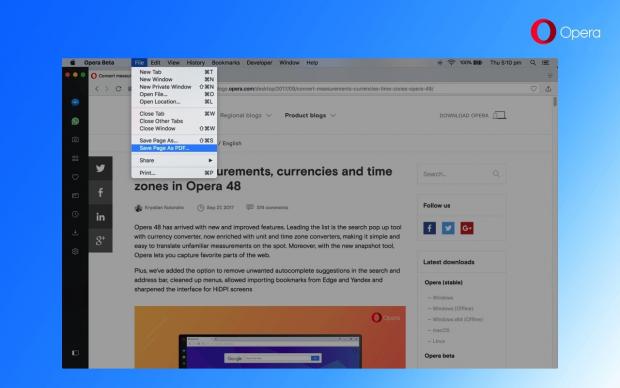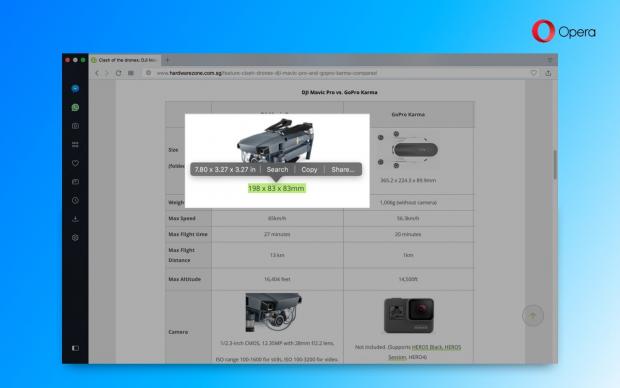Just one day after promoting the Opera 49 web browser to the stable channel, Opera Software announced the promotion of the upcoming major release, Opera 50, to the beta channel.
That's right, Opera 50 entered beta stages of development, which means that it's now a bit more stable if you plan on using instead of the Opera 49 stable release because of its exciting new features, such as Chromecast support, a new, simpler way to save web pages as PDF documents, and support for cryptocurrencies.
Some of these features have already been revealed when Opera 50 was still in the developer channel, but we'd like to remind you that Opera 50 Beta supports Chromecast playback, which can be enabled from Settings/Preferences -> Browser -> User interface -> "Enable Chromecast support."
"Opera 50 can support casting for videos, tabs and your full desktop display. To start casting a YouTube video, for example, click the cast icon found in the video’s player controls," explains Maciej Kocemba, Product Manager at Opera Software. Users can also start casting by opening the O-Menu or page’s context menu.
Another interesting feature that you can try with the Opera 50 Beta is the ability to convert between several cryptocurrencies. This is the first time Opera's built-in currency converter supports cryptocurrencies, and it now recognizes Bitcoin (BTC), Bitcoin Cash (BTH), Litecoin (LTC), and Ethereum (ETH).
On top of that, the unit converter gain support for converting millimeters [mm] into inches [in], as well as support for dimensions so you can, for example, convert the dimensions of a 10x50x25 mm collectible toy car from a web page into inches, or of a 10x10-inch picture frame into millimeters.
Save Page as PDF option, more functional tab context menu
Opera 50 Beta also comes with a simpler way to save web pages as PDF documents for offline storage or archiving, which is a bit different than the already existing method via the Print dialog. The new "Save Page as PDF" option is easily accessible from the File menu and offers the advantages of the PDF format, such as editing.
To better protect your Opera browsing sessions against crashes, Opera 50 Beta implements a new function that won't remove your current browsing session when a crash loop is detected. Other than that, this release makes tab’s context menu more functional by grouping items into related sections.
Lastly, Opera 50 Beta comes with a bunch of HiDPI improvements for Windows users, better support for the macOS High Sierra operating system from Apple, as well as a couple of Linux fixes. You can download Opera 50.0.2762.4 for GNU/Linux, macOS, and Windows right now from our website. This version is based on Chromium 63.0.3239.9.

 14 DAY TRIAL //
14 DAY TRIAL //