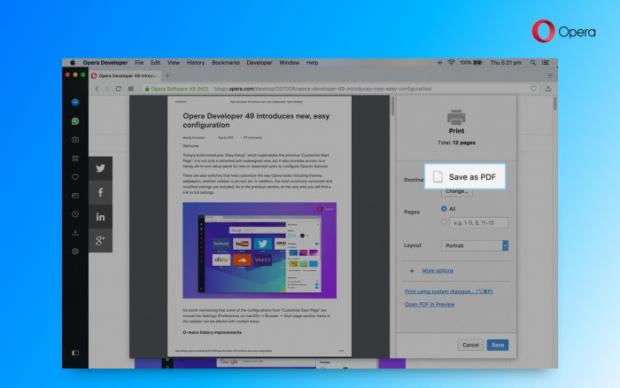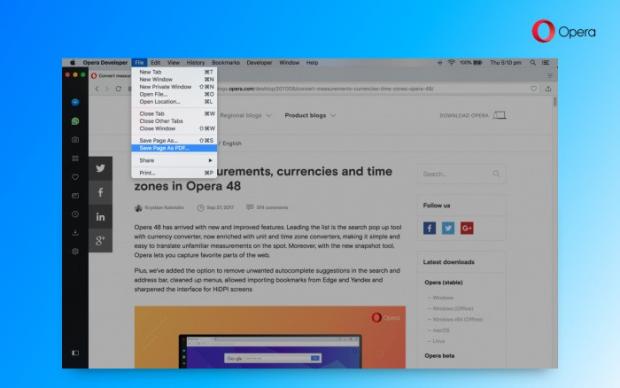Development of the Opera 50 web browser continues, and today Opera Software published a new Opera Developer update, versioned 50.0.2743.0, which introduces a new "Save Page as PDF" feature and many other improvements, especially for HiDPI displays.
While support for saving web pages in the PDF document file format was already available in the Opera web browser via the Print dialog, Opera Software devices it's time to implement a proper one, and they call it "Save Page as PDF," implemented directly in O-Menu via the File menu on GNU/Linux, macOS and Windows platforms.
The feature will allow you to easily save any web page as a PDF document for offline reading or anything else you want to do with it. The good thing about saving an entire web page as a PDF is that the file is smaller than if you were to make a screenshot and save it as a PNG image, not to mention that you can copy/paste text from the PDF.
"Storing a page for offline reading, sending it to other devices or just keeping for future reference became easier with today’s developer update. There’s a new, convenient option to save pages in a PDF format.," said Maciej Kocemba, Product Manager, Opera Software. "The resulting file will take advantage of PDF capabilities."
However, if you plan to print the PDF document with the web page you saved, Opera Software says that it's better to rely on the original method via the Print dialog, as you'll also be able to control the document's layout, margins, and headers, among several other options and characteristics.
HiDPI improvements for Windows, better macOS High Sierra support
The new "Save Page as PDF" feature is available for testing in today's Opera Developer 50.0.2743.0 update, which also adds a couple more improvements for HiDPI screens on the Windows platform, as well as better support for Apple's macOS High Sierra 10.13 operating system as users shouldn't notice high CPU usage anymore when using the web browser.
The recently introduced Snapshot feature was also updated in this release to work when displaying a PDF document in Opera. You can download Opera Developer 50.0.2743.0 for GNU/Linux, macOS and Microsoft Windows right now from our website, but please keep in mind that this is a pre-release version and it's not recommended for any production use.

 14 DAY TRIAL //
14 DAY TRIAL //