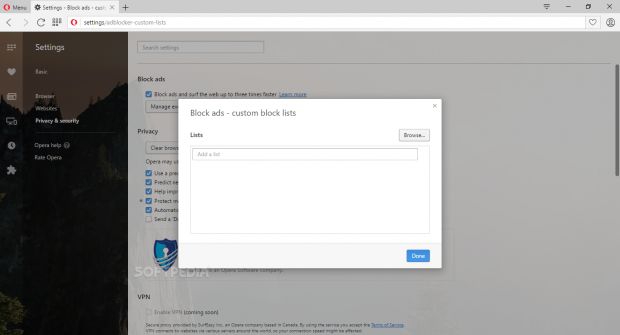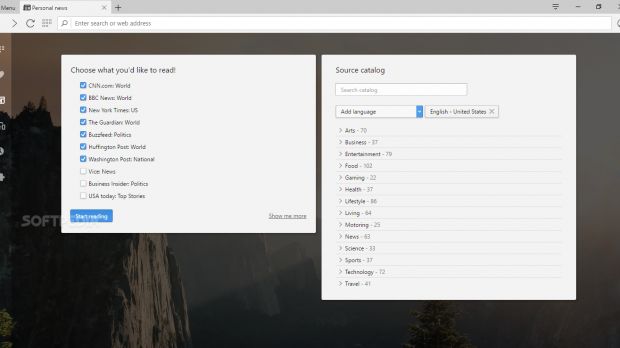Opera 39 is out, and the browser's new stable branch comes with a few new features that improve the way users interact with content on the web page. The word of the day with Opera 39's release is "popup."
First and foremost, Opera 39 comes with a popup bubble that appears every time you select a word on the page. This popup holds two options, Search and Copy, and the user doesn't need to right-click or do anything else, as the popup appears on itself.
Adding this feature to the browser comes after a study of how users interact with selected text. Opera discovered that most users either copy the text or search for the selected terms on Google, so they decided to make these options available to users right from the get-go so that they won't waste any more time right-clicking the said text.
Video pop out feature
Secondly, the Opera team has also added a video pop out feature inspired by the YouTube mobile app, which shows the video container in a fixed position as the user scrolls down the page.
For every video on a Web page, Opera 39 will show a button at the top, which, when pressed, detaches the video and moves it to the bottom right corner, allowing the user to read the rest of the page, while always keeping the video in their viewport.
Facebook experimented with something similar last July, but the feature only ended up in its mobile app.
Based on telemetry data from Opera's beta and developer versions, where the feature was tested, the video pop out feature seems to be a success, with users watching tens of minutes of videos while surfing the Web, for a total of 842,000 hours in June 2016 alone.
Personalized newsreader, customizable ad-block lists
Opera 39 also comes with a few other updates, one of them being the ability to customize news sources in the browser's built-in newsreader module.
Additionally, users can also use custom block lists for Opera's built-in ad blocker, something fervently requested by some.
While Opera added a custom ad-blocker in a previous version, there are other ad-blocking services that have a history of blocking and tracking ad sources for years.
Users who want to take advantage of those better services can simply export a list of blocked sites from that service and import it in Opera with a few clicks.
Other features
Under the hood, Opera 39, based on Chromium 52, also comes with other developer updates, such as the newly added ES2016 exponential operator, released this past June with the latest version of the JavaScript standard.
Other changes also include updates to the Fetch API and Web Audio, and support for the Performance Observer API and CSS containment, also added in Chrome 52.
For more dev-related features and an in-depth breakdown, you can read the Dev.Opera blog. Basically, we detailed most of these changes when Chrome 52 was released two weeks ago since both Chrome and Opera share the same underlying codebase.
Users can get Opera 39 using the browser's built-in update tool, or they can install Opera 39 over their previous version by downloading a fresh copy from Softpedia, for Linux, Mac, and Windows.
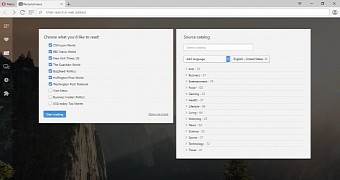
 14 DAY TRIAL //
14 DAY TRIAL //