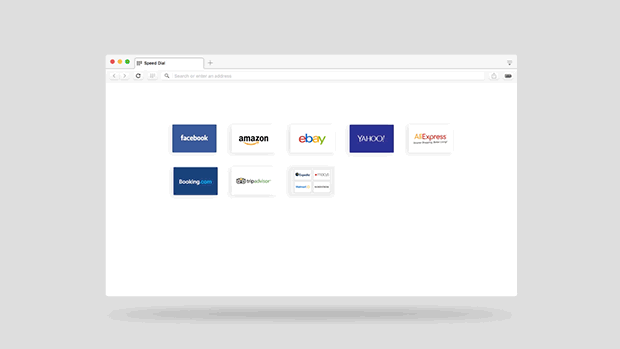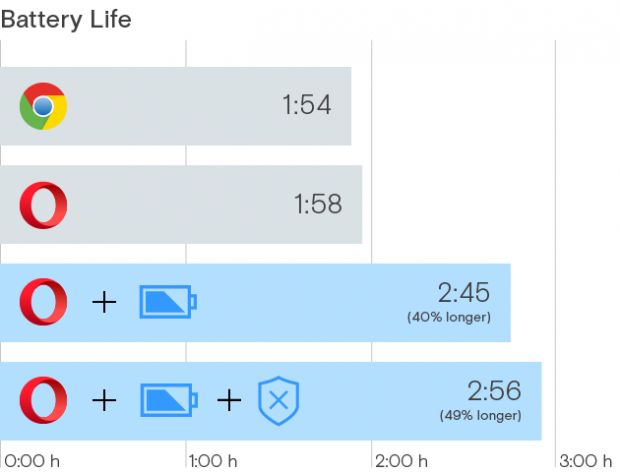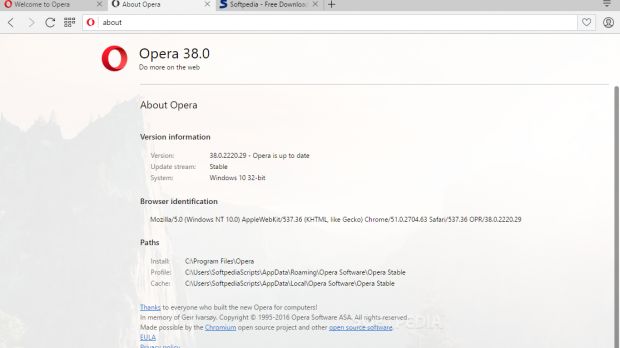Opera Software has released today version 38 of the Opera Web browser, bringing a large number of new features, among which the most important are Opera's built-in battery saving module, support for blocking ads on a list of custom sites, and theme customization options.
Opera 38 comes a month after the company added an ad blocker to its stable branch and a battery saver module to its beta release.
Opera: Battery saver can extend laptop life by 40%
Now, the company has moved the battery saver to the stable branch, after users reported positive experiences with the new feature, and internal Opera tests proved laptops lasted 40 percent longer and even 49 percent longer if the battery saver module was used together with the ad blocker.
Furthermore, Opera tests also showed that the battery saver lowers the laptop's temperature by three degrees, which should help fend off wear on other components.
"When first released in the developer version, this feature generated a lot of positive feedback from you and brought us many new users," Opera's Paweł Miniewicz says. "We really appreciate that, as the developer channel really helps us test some completely new features and improve our browser."
The other major feature added in Opera 38 is the ability to block any ad sources you'd like. Users can go to the Settings panel, under the Block Ads section and click the new "Custom Block Lists" button.
This feature only appears if you preselected the "Show advanced settings" in the Browser section first, and you won't probably need this unless you want to block ads on just a few sites that really annoy you.
Use your own photos for the Speed Dial background
The Speed Dial screen has also received significant changes. First of all, Opera has added an Extensions button to the Speed Dial, for easier access to the Extensions page, something that hardcore users would love, since the regular path of accessing this section required more than one-two clicks, and it could seriously get on someone's nerves after a while.
Second, the Speed Dial page now also lets users manage their websites much better, with the help of a button that appears in the upper right corner of each Speed Dial tile.
Opera was the first browser to let users customize their Speed Dial section, and now it lets users upload a custom photo from their computer and use as the Speed Dial background.
Other changes included with Opera 38 include a new minimum requirement for Mac users, which is now OS X 10.9 or higher, better JavaScript handling to reduce CPU consumption, pausing of unused plugins, and better handling of videos and animations to save local resources.
Users can get Opera 38 using the browser's built-in update tool, or they can install Opera 38 over their previous version by downloading a fresh copy from Softpedia, for Linux, Mac, and Windows.
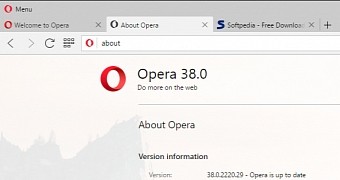
 14 DAY TRIAL //
14 DAY TRIAL //