Windows 10 was supposed to come with a seamless upgrade experience, but for various reasons, the new operating system fails to install as expected on a number of systems.
One of the errors encountered during the process is 0x80070002, and while Microsoft has remained completely tight-lipped on any possible workaround until now, posts on the Community forums provide us with some workarounds to try in case we come across this problem.
What causes it?
It turns out that error 0x80070002 might be in one way or another due to a second drive added to our systems, as a user who looked deeper into the issue found that removing it from the computer can actually solve the problem.
“If you added a second drive to your system (e.g., you installed an SSD as the new boot drive), the upgrade will fail if the second (original) drive is not disconnected. In the same way, any external drive must be disconnected,” he posted, explaining that this problem is encountered when upgrading from Windows 8.1.
Another thing to try when diagnosing and fixing this problem is a clean boot, the same user adds, pointing out that many instances of this failed upgrade were addressed with it.
“It's necessary to run msconfig and disable all non-Microsoft services, reboot, then initiate the upgrade (or re-initiate the upgrade, since you've already seen it fail by this point),” he writes.
Additionally, we've heard that antivirus software and firewalls could also block Windows 10 from successfully installing on a number of systems, so try disabling them too before firing up the installer. It seems like some security apps could block the process from completing successfully.
Keep in mind that these workarounds aren't provided by Microsoft, so you try them at your own risk, but since the Windows 10 upgrade isn't working already, it's pretty much impossible to break it down even worse.
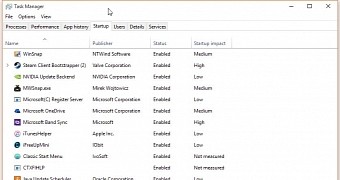
 14 DAY TRIAL //
14 DAY TRIAL //