More and more apps are getting ported as Snaps for Ubuntu and any other Snap-powered GNU/Linux distribution, and Notepadqq is one of the most recent examples.
If you never heard of Notepadqq, it's an open-source and free Notepad++-like general purpose editor for Linux systems, designed by developers for developers. It's written by Daniele Di Sarli in Qt and features syntax highlighting for over 100 different languages, code folding, multiple selection, file monitoring, color schemes, and much more.
Notepadqq is engineered in such a way that it can help application developers to be more productive by providing them with everything they expect from a general purpose, programmer's text editor. For example, it lets you quickly search text using regular expressions, find near identifiers by using real-time highlighting, and organize documents side by side. You can find more details about Notepadqq on GitHub.
Notepadqq is now available as a Snap for Ubuntu, other distros
The good news we want to share with you today is that Notepadqq has been recently ported to Canonical's Snappy universal binary format and can now be installed as a Snap package in supported Ubuntu operating systems, as well as any other Snap-enabled GNU/Linux distribution, such as Arch Linux, OpenSuSE, Solus, Fedora, Debian, and many others.
Therefore, you can easily install it on your Snap-powered distro using the command below. The advantage? You'll always receive the latest version of Notepadqq as soon as it's released upstream, so you won't have to wait days or weeks for a new release to land in the software repositories of your favorite operating system. Also, Snap packages are secure by design being implemented as containers. Check out Notepadqq right now from the Snappy Store and install it on your OS with:
snap install notepadqq
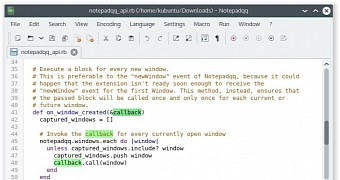
 14 DAY TRIAL //
14 DAY TRIAL //