GWX Control Panel has become one of the most popular apps that can help users prevent their PCs from being automatically upgraded to Windows 10, and an update released today is supposed to make this a little bit more effective with the addition of new options.
First and foremost, there's a new feature called “Delete Windows 10 Programs,” which according to the developer, should help delete programs files that are in some way related to the upgrade and the scheduled tasks that might bring Windows 10 on your PC.
“Right now this only covers files from the KB3035583 patch, but future versions will include other files as more problematic programs are discovered. Important: These programs are the main reason people were seeing their Windows 10 Upgrades settings getting reset in the 1.6 version of GWX Control Panel monitor mode. This new feature is the best way to prevent those reversions; simply removing the Get Windows 10 icon from your notification area is not enough to stop Microsoft from continually reverting your settings,” the developer explains.
More changes
Version 1.7.0.1 also brings an option to easily detect whether Windows Update is configured to automatically install updates. This is one of the main reasons many people end up getting their PCs upgraded to Windows 10 without their consent, so the app can tell you whether the computer is “vulnerable” or not.
Starting early 2016, Windows 10 will become a recommended download in Windows Update, so with this feature on, more users could get it without them even knowing.
At the same time, the app includes smaller improvements to detect 32-bit versions of the “Get Windows 10” app on 64-bit editions of the OS. It also uses less CPU and no longer prompts for computer reboots when performing some changes.
Overall, it remains one of the best apps to prevent your computer from getting upgraded to Windows 10, so go download GWX Control Panel if you just want to stick to Windows 7 or 8.1.
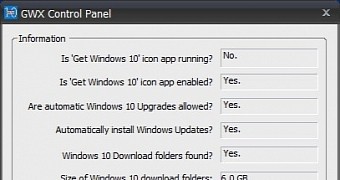
 14 DAY TRIAL //
14 DAY TRIAL //