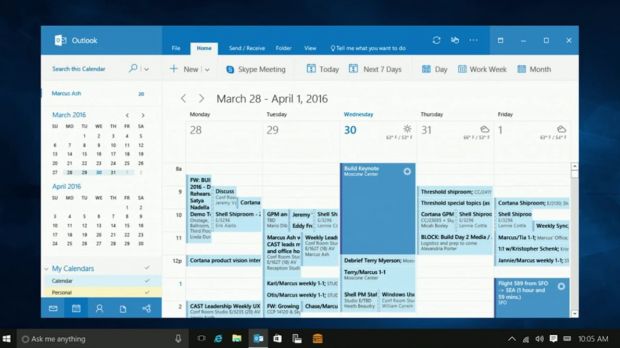Microsoft’s Windows 10 Anniversary Update coming this summer will bring a plethora of new features, including deeper integration of Cortana, as the company wants the personal assistant to become a more useful part of the operating system.
Starting with this update, Cortana will work directly on the lock screen, so it’ll be always on to help you even if you locked the device. You can ask Cortana for directions, information about your appointments and even ask it for a joke, all straight from the lock screen.
Additionally, Cortana will be able to shut down the computer, a feature that has long been requested by users who installed Windows 10 in mid-2015.
Microsoft also presented a new Outlook version for Windows 10, but the company hasn’t specifically detailed it, saying only that Cortana will also be integrated with this app too. The Outlook app will come with support for Calendar and Cortana, and the personal assistant will be able to read your emails and manage your calendar. “Only if you allow it to,” Microsoft clearly said.
Notifications from your phone
Furthermore, Cortana will manage notifications that arrive on your phone and will display them on your PC. The personal assistant can reply with information that you provide and have it schedule a calendar appointment quickly using the received message.
The demo of Cortana was made on an Android phone, which makes many wonder if Windows Phone still has a future in Microsoft’s vision. Certainly, all these features will be available on Windows 10 Mobile too and Microsoft only wants to showcase the capabilities of Cortana on other platforms, but it can certainly be frustrating that the company doesn’t talk about its mobile platform at all.
The Anniversary Update will be available free of charge for all Windows 10 users in the summer. No other details have been provided, but it’s very clear that it’ll be big.

 14 DAY TRIAL //
14 DAY TRIAL //