Today, March 28, 2017, CloudLinux's Mykola Naugolnyi announced the immediate availability of a new Beta kernel version for users of the CloudLinux 7 operating system.
It's been a while since CloudLinux 7 users using the Beta channel received an updated kernel, and today's 3.10.0-427.36.1.lve1.4.42 build addresses quite a bunch of issues and security flaws discovered lately. For example, it attempts to fix a deadlock with the HCP server backup manager developed by R1Soft.
Additionally, it fixes a panic issue with the MegaRAID driver (CLKRN-92), improves the symlink attack protection by verifying nested symlinks (CLKRN-94), reduces high-order allocation impact in the file system mount code (CLKRN-95), and addresses a race condition in the common hashtable implementation (CLKRN-97).
Other than that, it would appear that the 3.10.0-427.36.1.lve1.4.42 Beta kernel for CloudLinux 7 operating systems implements the global_root_enable flag to increase the symlink owner protection, which is disabled by default. Details about this change can be found in the documentation.
Here's how to install a CloudLinux 7 Beta kernel
Those of you using the Beta channel on your CloudLinux 7 installations can install today's version 3.10.0-427.36.1.lve1.4.42 from the repositories. All you have to do is to open a terminal emulator or virtual console and execute the following commands, one by one, hitting the Enter key after each one.
yum clean all --enablerepo=cloudlinux-updates-testing
yum install kernel-3.10.0-427.36.1.lve1.4.42.el7 kmod-lve-1.4-42.el7 --enablerepo=cloudlinux-updates-testing
As usual, make sure that you reboot your systems after installing a new kernel version. The 3.10.0-427.36.1.lve1.4.42 Beta kernel replaces version 3.10.0-427.36.1.lve1.4.40. More details can be found in the release announcement, and make sure to update your CloudLinux installations regularly to receive the newest security features.
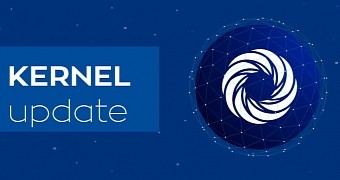
 14 DAY TRIAL //
14 DAY TRIAL //