Black Lab Software CEO Roberto J. Dohnert informs Softpedia today about the general availability of the NetOS Enterprise Developer Preview 8 operating system.
Designed as a replacement for the Linux kernel-based Chrome OS or Chromium OS operating systems, Black Lab Software's upcoming NetOS distribution is using the same technologies that have been implemented in the Enterprise Edition of the Black Lab Linux OS.
That's why it's called NetOS Enterprise, and the first release is now in development, based on the upcoming Black Lab Enterprise Linux 8 operating system, which is also in heavy development these days. So as one might expect, NetOS promises to be a worthy replacement for Chrome OS or Chromium OS web-centric operating systems.
"NetOS Enterprise 8’s default mix is 80 percent web - 20 percent local. The benefit? A smaller core, fewer libraries and files requiring maintenance and updates - web-based apps have their own developers to perform the heavy lifting," says Roberto J. Dohnert, CEO, Black Lab Software.
What's new in NetOS Enterprise Linux 8 Developer Preview
The DP (Developer Preview) edition of NetOS Enterprise Linux 8 is powered by a kernel from the Linux 4.2 series and built around the Google Chrome 50 web browser. But the operating system includes numerous other popular software pieces, among which we can mention GIMP, Dropbox, Scribus, and Parole Media Player.
Additionally, users will find several other useful applications and tools, such as Skype for Linux VoIP client, Docker Linux container engine, GNOME Encfs Manager encryption manager, Glom database designer, as well as the PostgreSQL 9.5 advanced, object-relational database.
Being a web-centric operating system, NetOS includes dozens of Web Apps. Therefore, users will be able to access online services like Google Docs, Google Maps, Google Play Music, Gmail, Goole Apps for Business, Microsoft Office Online, Oracle Cloud Apps, Microsoft Azure, Slack, Apple iCloud, and Outlook Web Access.
If you want to test the NetOS Enterprise Developer Preview 8 release, you can download the ISO images right now from the official announcement, but please try to keep in mind that it won't boot alongside a Microsoft Windows OS, there's no live session, and 4G LTE support doesn't work.
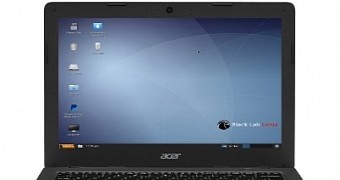
 14 DAY TRIAL //
14 DAY TRIAL //