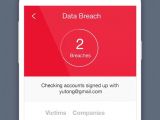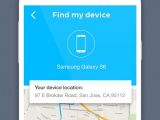If you've been following our news feed, then you already know about the data theft issue that a security contractor found earlier this month on more than 120.000 BLU Products smartphones.
The backdoor that allowed these devices to send private data to Chinese servers has been patched by the US-based company, but we don't have any idea of how many other smartphones could be affected by the issue.
Bu fret not, as security company Trustlook has just released an ADUPS, the name given to the backdoor, vulnerability detector for Android devices. The new mobile security application is supposed to identify possible Chinese government espionage on your phone.
If you already have Trustlook Mobile Security app installed on your phone, the new feature will be available after the latest update, so you will be able to identify the presence of rogue firmware from Shanghai ADUPS Technology Co.
For those unaware, this particular firmware comes pre-installed on some Android phones and can monitor text messages, phone call histories, and details of how the phone is being used without the user’s permission. All the information is then sent to Chinese servers without user's permission.
Since identifying this threat required quite a bit of knowledge about mobile security, Trustlook has decided to make it easier for Android users to make sure their smartphones aren't affected by the issue by adding a single-click ADUPS Vulnerability detector within the Trustlook Mobile Security app.
If we are to believe the Chinese company that created the firmware, the code runs on more than 700 million phones, cars and other smart devices, not just on those 120,000 BLU Products phones.
The Trustlook Mobile Security app is available to download for free from Google Play. According to developers, the application should be able to identify all known versions of the ADUPS system apps that conduct aggressive data collection, with more being added as they are discovered.
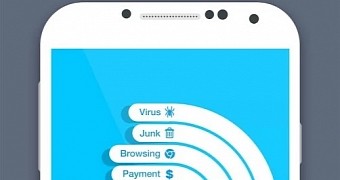
 14 DAY TRIAL //
14 DAY TRIAL //