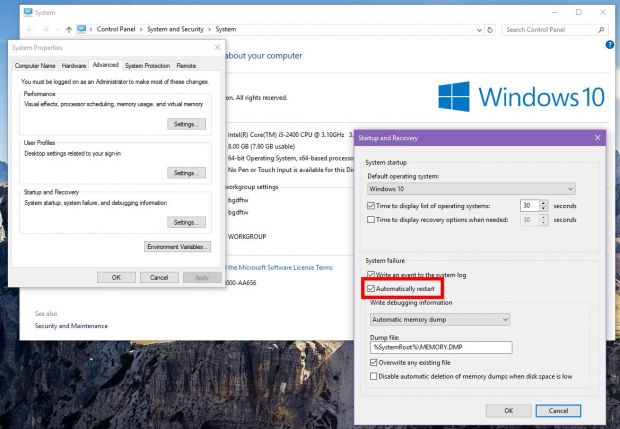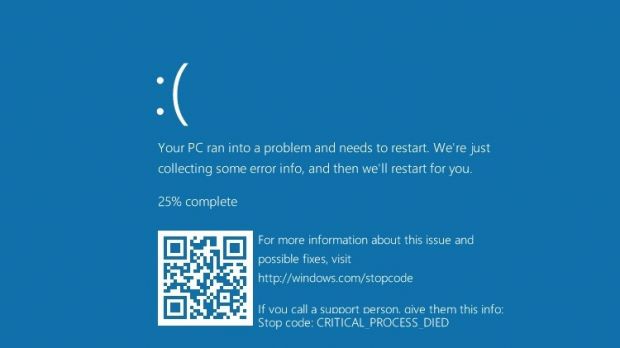The infamous Blue Screen of Death has just received pretty much the biggest update in several years, as Microsoft has decided to also provide users with a QR code in addition to the typical sad face emoticon and error message.
The latest update received by the BSOD landed with Windows 8, when Microsoft decided to add that small smiley face supposed to brighten your day when seeing a critical error message, but this time, the company has actually managed to go for something that’s a little bit more useful.
The QR code included in the error message allows users who actually get to see the blue screen to get more information on the error code by simply scanning it with a mobile phone. Once the QR code is scanned, the phone's browser is launched and pointed to http://windows.com/stopcode, where details on the encountered error message are displayed.
Quick diagnosis in case of BSODs
This should help users diagnose the error and attempt to repair it, as the only way to do that before was to actually write down the error message manually to search online for information.
It’s not yet clear when Microsoft actually made this silent update to the Windows Blue Screen of Death, but reports of a QR code being display started reaching the web this week.
Typically, Windows computers experiencing a Blue Screen of Death collect error information before automatically rebooting the system, so if you want to use the QR code with your phone, you really must be quick (obviously, this depends on how fast the computer completes the process and reboots the system).
If you want to disable automatic restarts of your computer in case you experience a Blue Screen of Death, go over to System Properties, click the Advanced tab, open the Settings screen in the Startup and Recovery section, and disable the option that reads “Automatically restart” in the System failure category.

 14 DAY TRIAL //
14 DAY TRIAL //