Microsoft has just released an important update for the Authenticator app on Android, finally enabling fingerprint support for easy authentication.
Already available on iOS, this feature allows users to simply unlock the phone and enable the authentication by having their fingerprint scanned, a process that’s substantially faster and more secure.
It goes without saying that this feature only works on devices with fingerprint sensors, but since this technology is already widely adopted across the world, there’s no doubt it should come in handy to many.
Because it is an app supposed to protect your account, it was a bit awkward not to have one of the most popular mobile security features these days, so this update is expected to be well received by many users out there.
Microsoft Authenticator for Android
Microsoft Authenticator is a neat way to quickly verify your identity online when trying to log into a Microsoft account, thus making sure that no one else beside you gets access to your data.
Authenticator works on any Android phone and provides efficient two-step verification, with notifications displayed on your device to grant access whenever an authentication attempt is recorded.
“Two-step verification helps protect your account by providing an extra layer of security beyond simply your password. Here's how it works – when signing in, after entering your password, you'll be asked for an additional way to prove it's really you. Either approve the notification sent to the Microsoft Authenticator, or enter the verification code generated by the app. With this feature, even if someone manages to find your password, they'll be stopped if they don't have access to your phone too,” Microsoft explains.
Fingerprint support is available in Microsoft Authenticator for Android version 6.1.7, so make sure that you download and install this build if you want to enable the feature.
As usual, you can download Microsoft Authenticator APK from Softpedia if you don’t want to go to the Google Play Store. The application is obviously completely free on all platforms.
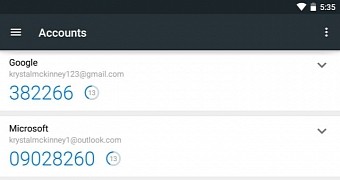
 14 DAY TRIAL //
14 DAY TRIAL //