UPDATE, August 2: the links are now available, so you can find more information on how to download the Windows 10 Anniversary Update ISO in this article. Original story below.
The Windows 10 Anniversary Update rollout will begin tomorrow, and together with the new bits, Microsoft is also planning to release a new ISO that would make it possible for users to clean-install the operating system directly to version 1607.
The new ISO will be available as part of the Media Creation Tool, and Microsoft says that this will be one of the main ways to install Windows 10 Anniversary Update on PCs.
“On August 2, the Media Creation Tool will be updated so you can download the latest version ISO containing the Windows 10 Anniversary Update,” the company explains.
“The Windows 10 Anniversary Update includes exciting enhancements. Starting August 2, users running previous versions of Windows 10 will be able to upgrade to the latest revision multiple ways. One of the most reliable and convenient ways is to use the ISO file. The ISO file provides the option of upgrading multiple systems especially for users with limited bandwidth.”
A rollout in waves
The ISO will allow users to create a bootable USB drive or disc that can be used to upgrade and clean-install the Windows 10 Anniversary Update on one or more computers easily, although it’s worth mentioning that clean-installing this new version means that you’re going to lose all your files and apps.
Without a doubt, the easiest way to update to Windows 10 Anniversary Update is to use the built-in Windows Update. Microsoft, however, has already confirmed that the release will take place in stages, so because not everyone might receive the final bits on August 2, the easiest way to make sure that you get the Anniversary Update is to download the ISO.
More information, including the download links for the updated Media Creation Tool, will be provided tomorrow, when Microsoft officially kicks off the Windows 10 Anniversary Update rollout for both PCs and mobile devices (Windows 10 Mobile phones, however, can only update through the built-in phone update system).
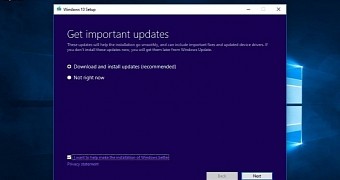
 14 DAY TRIAL //
14 DAY TRIAL //