Microsoft is getting ready to launch the Creators Update to Windows 10 users, and since this is an important milestone, the company is also preparing to make the switch to a new development branch that would have insiders try out early builds of the next OS release.
Windows 10 Redstone 3 is the next major milestone for Windows 10, and it’s projected to launch in the fall, but development of new builds has already started within the company and insiders would get them in the first days after the Creators Update goes live.
No big changes at first
Microsoft confirmed in a blog post today that Windows 10 Redstone 3 builds would go live in the coming weeks for insiders, recommending those who are part of the Insider program to plan in advance and decide the ring they want to be part of for the next OS release.
“We’re getting ready to start releasing new builds from our Development Branch. And just like before after the release of a new Windows 10 update, you won’t see many big noticeable changes or new features in new builds just yet,” Microsoft explains in a statement.
“That’s because right now, we’re focused on making some refinements to OneCore and doing some code refactoring and other engineering work that is necessary to make sure OneCore is optimally structured for teams to start checking in code.”
Insiders who no longer want to be part of the Fast ring, which means they won’t be getting new builds as fast as before, can choose to enroll in the Slow ring from Settings > Update & security > Windows Insider Program. The Release Preview ring is also a good option for those who only want to be updated before a specific OS release goes live for retail users.
Windows 10 Redstone 3 is projected to launch in the fall for retail users, and insiders who want to opt out and stick with the stable version without getting any preview builds can go to Settings > Update & security > Windows Insider Program and press the “Stop Insider Preview builds” button.
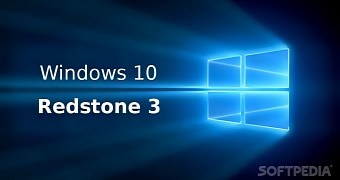
 14 DAY TRIAL //
14 DAY TRIAL //