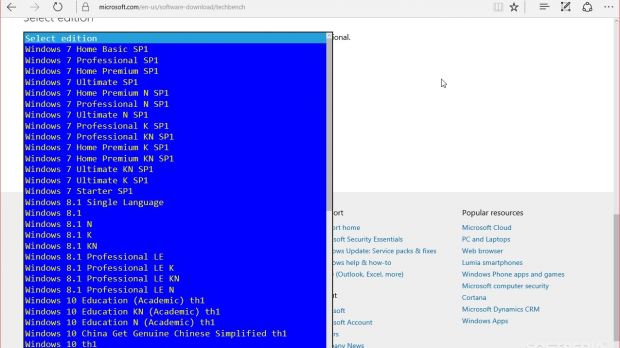As part of its push to move everyone to Windows 10, Microsoft has removed the download links for the official Windows 7 and 8.1 ISOs, so if you’re willing to make a clean install with a previous OS version, it might be hard to create dedicated media.
But the Tech Bench website that Microsoft published in order to allow users to download Windows 10 ISOs can be further tweaked in order to provide access to official ISOs of various versions of Windows 7 and 8.1. The code you can find below comes from WZor (via TechFleece), a prolific Windows leaker who has a good history of providing information on unreleased Windows versions.
While this tweak seems to be working just fine right now, it’s probably just a matter of time until Microsoft blocks it, so you’d better hurry up to get the ISOs while they’re still up.
How to use it
What you need to do is load the Tech Bench page and open the F12 developer console in your browser (pressing the F12 usually does the job).
Go to the “Console” tab in the F12 developer screen and paste the code in the box below the article (we left it untouched, so you’ll also notice some mentions of WZor’s Twitter account).
After pasting, simply press “Enter,” or if you are on Edge, the small play button in the console tab, and you should notice that the list of links on Tech Bench turns blue. Pick the version of Windows that you want to download, follow the on-screen prompts, and you are good to go.
These are the official ISOs straight from Microsoft’s servers, and once again, this trick can be blocked at any given moment by the company. But this is still a neat way to create installation media for your Windows version, especially if you want to delay the move to Windows 10.
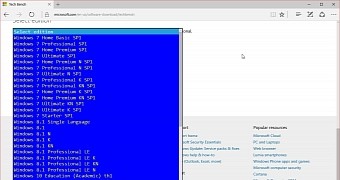
 14 DAY TRIAL //
14 DAY TRIAL //