Microsoft rolled out Windows 10 build 15007 a few minutes ago, and in addition to the plethora of features that the company announced, there’s also one important tool that the firm probably didn’t want to mention because it’s just not ready yet.
The Game mode we’ve heard about in the last couple of months makes its first appearance in this build, but for the moment, this seems to be just an early implementation and more options should be added in the coming updates.
As you can see in this screenshot coming from @tfwboredom via MSPU, the new Game Mode is included in the Game DVR screen and can be activated before launching a specific game.
Still in its early days
To access this feature, launch Game DVR and go to Settings > General > Game mode. There’s an option that reads “Use Game mode for this game” and a short text that describes the purpose of this feature: “Game mode makes gaming your PC’s top priority to improve your game’s quality.”
Although not much is being told about this feature, its purpose is as clear as it could be: by enabling it, Windows 10 can only keep running the critical processes, while putting the others in a standby state. This should prioritize resource allocation to game processes, thus making sure that your PC benefits from the maximum amount of RAM and CPU power to offer smooth performance during gaming.
For the moment, this feature is clearly still in the works and Microsoft probably needs to add more refinements before making it public. For example, options to automatically enable this feature when launching games could also come in handy and thus offer a smoother experience to users without having to manually turn it on for each game.
It goes without saying that it’s likely to go live in the Creators Update, which is due in April, so expect more improvements to be part of the next few builds to launch in the meantime.
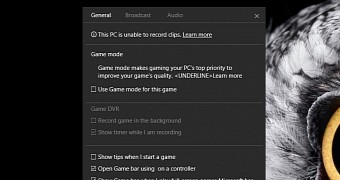
 14 DAY TRIAL //
14 DAY TRIAL //