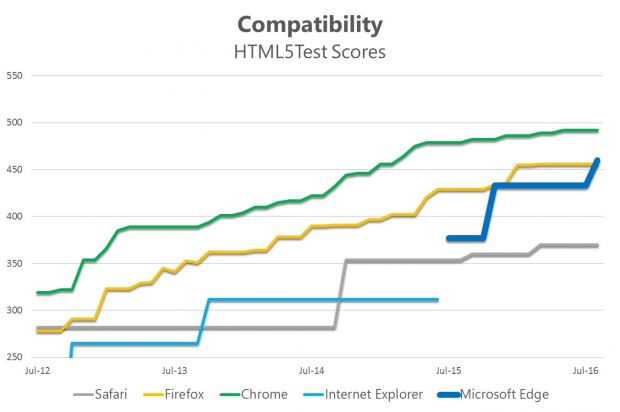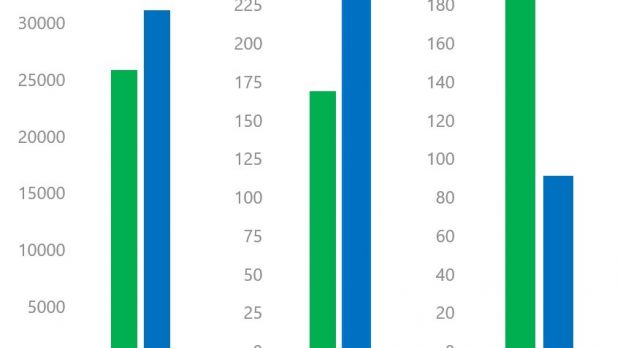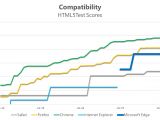Windows 10 Anniversary Update comes with a long list of improvements to Microsoft Edge, which replaces Internet Explorer as the default browser on the new operating system.
And in a long post published today and detailing the changes coming in the new version of Microsoft Edge, the software giant also puts its new browser head to head with rivals, showing why it’s better to use the new Windows 10 app, and not Google Chrome or Mozilla Firefox.
First and foremost, EdgeHTML 14, which is the foundation of the Microsoft Edge web platform and part of the Anniversary Update, brings support for extensions, and the most popular ones are already available for download from the Windows Store.
Additionally, Microsoft says, EdgeHTML 14 makes Edge “the most accessibility browser we’ve ever shipped,” with a graph accompanying this statement showing that Edge has better browser accessibility scores than Chrome, Firefox, and Safari.
“Microsoft Edge is easier to navigate with a keyboard and to use in high contrast mode or with assistive technologies like screen readers. Thanks to native support for the modern UI Automation accessibility framework powered by an all-new accessibility architecture, Microsoft Edge empowers developers to build more accessible user experiences powered by HTML5. We’ve even built new open-source tools so sites and other browser vendors can automate the HTML5Accessibility test suite,” Microsoft says.
More secure than any other browser
Redmond then goes on to praise the browser’s efficiency, security, performance, and compatibility, reiterating that Edge offers better battery life than any of its rivals and pointing to a set of benchmarks published one month ago.
And last but not least, Microsoft is faster and more secure, with the company explaining that the Anniversary Update adds new features specifically to protect users against modern threats.
“In the Anniversary Update, we’re further reinforcing Microsoft Edge with features like Kernel Attack Protection, which makes kernel attacks more difficult by reducing the kernel components exposed to the browser and enforcing an allow list for kernel calls from Flash and the content process. In addition, Flash is now isolated to a separate process running in a separate AppContainer, reducing the risk associated with Flash vulnerabilities.”
Users can try the new Microsoft Edge version by updating to Windows 10 Anniversary Update on their desktop computers either via Windows Update or using the Media Creation Tool and the dedicated ISOs.
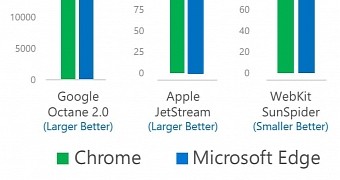
 14 DAY TRIAL //
14 DAY TRIAL //