Microsoft previously announced a new solution that would allow users to clean-install Windows 10 should they want to start from scratch, and it appears that this tool is already available for download.
The company hasn’t said anything about it, but the download link (note that this is the direct download link!) has been spotted by Twitter user @h0x0d, and by the looks of it, Microsoft has no intention of removing it anytime soon. What’s very important to note, however, is that this program only works with Redstone builds, so if you want to use it on a computer running the stable version of Windows 10, it won’t launch.
The so-called “Refresh Windows Tool” was designed like a wizard, so it guides you through the entire process of refreshing the operating system.
It works exactly like the built-in Windows Refresh feature and lets you keep personal files, so your settings and apps will be deleted, but files will be kept, or allows you to remove everything, including files, settings, and apps.
Feedback needed
For the moment, it’s not yet clear what Microsoft’s plans with this new utility actually are, given the fact that it’s very similar to the built-in Windows Refresh option, but the company has said that it wants to provide users with an easy solution to clean-install the operating system.
“Hello Windows Insiders! Want a simple and easy way to start fresh with a clean installation of Windows? Looking for an easy way to do this? We’re working on a tool to make this possible,” Microsoft has recently stated.
“Final testing and validation is underway and we will want your feedback once it is ready to go! Stay tuned for additional information as we work through the finishing touches. And as always, thank you for being Windows Insiders!”
Since the app is already available for download, Microsoft has most likely already started the public testing stage, so expect an announcement in this regard very soon. The company needs feedback before all users get it in the summer, when the Windows 10 Anniversary Update finally launches.
UPDATE, June 17: The app is now official and can be downloaded and used on the latest Windows 10 preview builds.
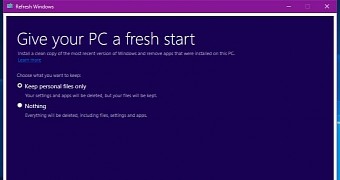
 14 DAY TRIAL //
14 DAY TRIAL //