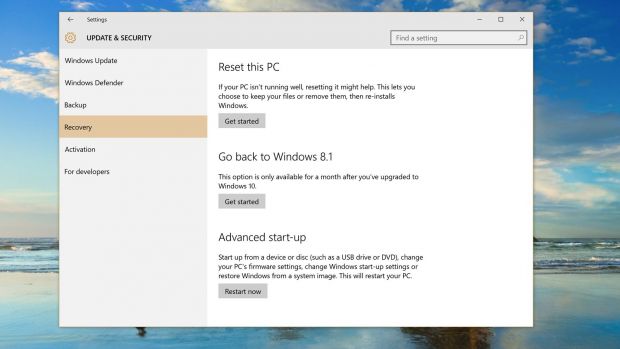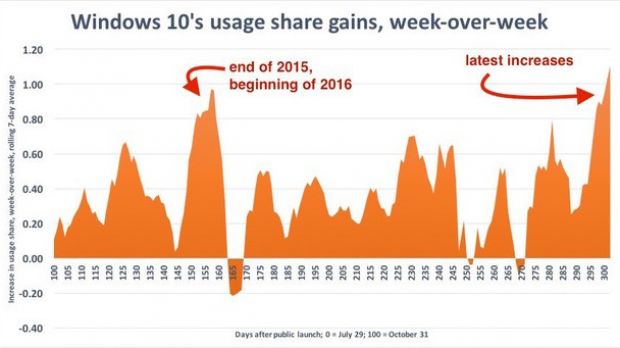Recent statistics are showing that the Windows 10 adoption rate has increased in the last couple of months, and one possible reason for this is Microsoft’s more aggressive push that involves automatic upgrades scheduled on Windows 7 and 8.1 PCs.
The controversy around these scheduled upgrades started last month, when users discovered that their computers were projected to start installing Windows 10 without their consent. Although Microsoft clearly stated that this behavior was nothing new and users still had the option to cancel the upgrade, it’s no secret that many PCs actually ended up running Windows 10 because of this approach.
And data provided by StatCounter shows that Windows 10’s most recent growth recorded in May was bigger than the one experienced in late 2015/early 2016, when the new operating system benefitted from holiday sales of new devices.
Free upgrade offer ending July 29
As CW states, the forced upgrades are responsible for this growth, together with Microsoft’s reminders that the free upgrade promo ends on July 29. Earlier this month, the software giant reminded everyone that Windows 7 and 8.1 users were allowed to install Windows 10 free of charge until July 29, warning that whoever is late to the party would have to pay the full price of a Windows 10 license.
It’s believed that this statement acted as a catalyst for the growth, and more users running Windows 7 and 8.1 rushed to upgrade to Windows 10, hence contributing to the aforementioned increased adoption rate.
Without a doubt, Microsoft can be nothing but pleased to see Windows 10 growing at such a fast pace, although it’s hard to tell how many of the users who installed the new OS actually did it on purpose and how many were upgraded without even realizing it. What’s important to know for users whose PCs are upgraded to Windows 10, however, is that anyone can go back to their previous OS version during the first 30 days thanks to a built-in downgrade option in Settings > Windows Update.
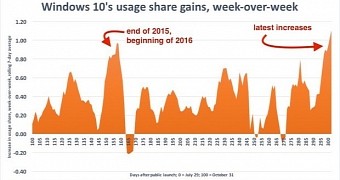
 14 DAY TRIAL //
14 DAY TRIAL //