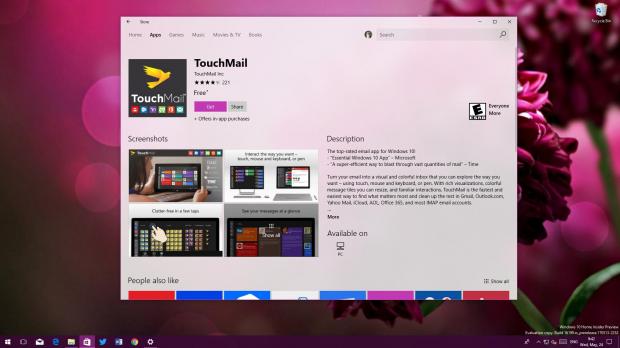Microsoft announced at the Build developer conference earlier this month that the next Windows 10 version called Fall Creators Update would come with a major UI overhaul called Fluent Design System.
Naturally, the visual facelift is currently tested with help from users participating in the Windows Insider program, and today it’s the turn of the Windows Store to get an improved look.
An update released to systems running Windows 10 preview builds in the Fast ring brings the Fluent Design System in the Windows Store app, adding the blur background effect that allows you to peek at what’s behind on the desktop or in other running apps.
As you can see for yourselves in the photo gallery below, the blur transparency effect is just subtle, but it certainly improves the look of the Windows Store, especially when the dark theme is being used. Fluent Design works with both dark and light themes for the Windows Store app.
Fluent Design System improvements
Projected to debut in September on the Windows 10 Fall Creators Update, the Fluent Design System consists of several other improvements beside the blue translucency effect that we’re seeing today.
In addition, Microsoft is also working on some other visual tweaks and animations, as the company wants apps available in the Windows Store to provide an overall improved experience, not only in terms of functionality but also as far as looks are concerned.
The changes that are part of Fluent Design are still subtle at this point of development, but Microsoft is expected to ship more substantial changes in the coming builds of Windows 10 Fall Creators Update, as work advances.
Insiders who want to see the new Fluent Design System in action in the Windows Store app need to update to the latest version by going to the Windows Store > Downloads and updates > Check for updates. Only users enrolled in the Fast ring seem to be getting this update.
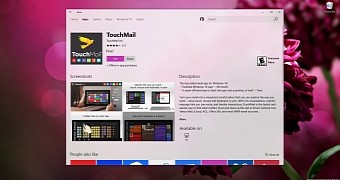
 14 DAY TRIAL //
14 DAY TRIAL //