Microsoft’s new Windows 10 Mail app has received several improvements since the launch of the operating system on July 29, 2015, and some of these updates were specifically developed to enhance usability with screen readers.
In an article posted on MSDN blogs, Microsoft reveals some of the accessibility improvements that it has made to the app, trying to prove that its commitment “involves enhancing the accessibility of our services and increased the transparency about our progress” (tell that to Windows 10 users who are crying over the lack of release notes for cumulative updates).
First and foremost, the Mail app comes with a more predictable keyboard behavior, which, according to the company, lets you always know where you are in the app.
More improvements coming
Plus, navigation is more familiar following these updates, and “you can move to the content of an email using the Enter key instead of the F6 Key, and use the Escape key to move back to the message list.”
And because using a screen reader is such an important thing in terms of accessibility, Microsoft says that it has focused specifically on making reading mails with bullet points with Exchange accounts easier.
“We’ve worked on improving the names of items and information used by screen readers as you move around the mail app, so you have more information that you need and less that you do not,” the company says in the article describing some other improvements that have been released for the Mail app since the debut in July.
The company claims that more such updates for the Mail app will be delivered in the coming weeks and months, so everyone on Windows 10 should always install the latest versions when they are shipped through the store. Microsoft’s new Windows as a Service approach that brings new updates at a faster pace seems to be paying off until now, that’s for sure.
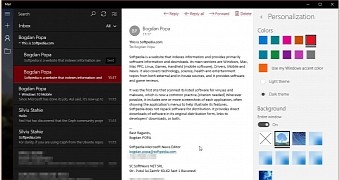
 14 DAY TRIAL //
14 DAY TRIAL //