Microsoft has just rolled out a new Windows 10 update that comes to fix problems experienced by a number of users who installed a previous update correcting Adobe Flash Player vulnerabilities.
In late December, Adobe rolled out a new Flash Player update to patch several security holes in its software, and because the app is built into Edge browser and Internet Explorer, Microsoft delivered its own update to Windows users during the same day.
Numbered KB3132372, this update caused several issues on select Windows 10 computers, with users complaining that some of their apps no longer worked after the install. The exact problem was unknown, and without a workaround available, the only solution was to completely remove the patch.
New patch available today
It turns out, however, that Microsoft was actually aware of the problem, and although the company remains tight-lipped on what exactly happened with this botched update, the developing team worked to fix it and deliver a revised patch.
And this new update has landed today in the form of KB3133431, which is again aimed at Windows 10 computers running Edge browser and Internet Explorer and unable to install the original update.
“Update for Adobe Flash Player in Internet Explorer and Microsoft Edge: January 5, 2016. This update resolves a problem where Flash Player does not load properly in applications that have Flash Player embedded. The problem occurs after security update 3132372 for Adobe Flash is installed on Windows 10,” Microsoft briefly says in the description of the apps.
The new patch is delivered via Windows Update, so if your computer is configured to automatically receive updates, it should already be there. Otherwise, check for new updates and install it right away to make sure that your computer is fully protected, especially in case you're using Edge or Internet Explorer as your default browser.
Thanks for the tip, Shlomi!
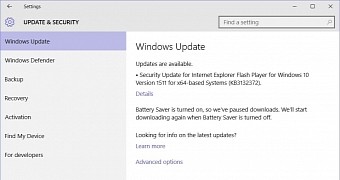
 14 DAY TRIAL //
14 DAY TRIAL //