Microsoft has just released a new Windows 10 build as part of the Fast and Skip Ahead rings, and users can download it right away via the typical Windows Update channel.
Windows 10 build 17046 comes with improvements for Edge browser, including form fill for address fields, which means that the app can save and automatically fill information in addresses and other forms.
“When filling in fields on a form, such as an address or other contact information, Microsoft Edge will prompt to save your form information. In the future, you can simply select the preferred information from a drop-down menu to complete all the related fields,” Microsoft says.
The best thing is that all the information that’s being saved for forms is synced with all Windows 10 devices, so you always have the data wherever you go.
Another welcome improvement is the addition of advanced settings for UWP apps right in the Start menu. To see options for your apps, simply right-click the name of the app and then click More > Settings.
Emoji improvements
Emojis are once again refined with this new build, and Microsoft says it has overhauled the data for the touch keyboard.
“We’ve taken a look at the emoji data across all of the languages we support and have updated it so that more of the emoji you love will appear as you’re typing related words with the touch keyboard. We’ve also added support for a number of languages that didn’t previously support emoji candidates,” the firm says.
And last but not least, this build comes with a new keyboard for Tamil language called Tamil 99, as well as improved keyboards for Sinhala, Myanmar, and Amharic.
It goes without saying that since this build is a preview release some issues are still likely to be experienced, and users shouldn’t install this on their production machines. The Redstone 4 update is projected to launch in the spring of the next year, and more builds should land in the meantime.
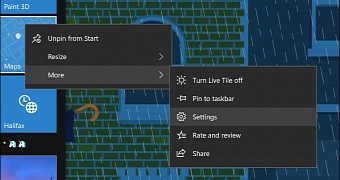
 14 DAY TRIAL //
14 DAY TRIAL //