Microsoft has rolled out Windows 10 Mobile build 14327 to insiders enrolled in the fast ring, providing them with two new major feature additions that preview functionality scheduled to be part of the upcoming Anniversary Update.
First and foremost, there’s the new “Messaging everywhere” feature in Windows 10 that’s now available as part of this build as a preview version.
What it does is to allow users to send and receive text messages from a phone directly on Windows 10 PCs - keep in mind, however, that you need to be running the latest build of Windows 10 on your PC as well.
In order to enable this feature, you have to sign in with your Microsoft account, and on your phone, go to settings, and in the Messaging everywhere section, enable the option that reads “Send texts on all my Windows devices.” On PCs, the setting that reads “Send messages through” must be set on Windows phone.
Cortana also available in more languages
With this build, Cortana also becomes available in more languages, so you can use it in Spanish (Mexico), Portuguese (Brazil) and French (Canada).
“If you’re running the Windows 10 Mobile Insider Preview in these languages - give Cortana a try and let us know what you think. For each new market and language, the Cortana Team works to develop a custom experience that is relevant in each individual market and language. These are early versions that we will continue improve based on your feedback and we look forward to hearing more from you,” Gabe Aul, head of the Windows Insider program, explains.
All these features are expected to be released for retail users in the summer, when Microsoft rolls out the Windows 10 Anniversary Update, which will bring significant improvements on both PCs and smartphones. Microsoft hasn’t provided any timing for the arrival of the Anniversary Update, but sources close to the matter claim that it’s likely to launch in July.
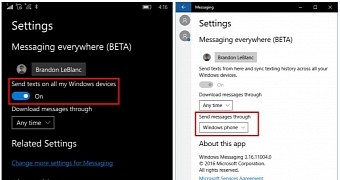
 14 DAY TRIAL //
14 DAY TRIAL //