Microsoft rolled out Windows 10 cumulative update KB3176938 to Windows insiders earlier this week, and now the company is making the same update available for all users running version 1607 (Anniversary Update) on their devices.
Additionally, the software giant has also provided a changelog, confirming that, just like usual, the full focus has been on fixing bugs and improving the performance of certain features and apps.
The changelog
The first thing that you should know is that cumulative update KB3176938 brings Windows 10 version to 14393.105, and this is the latest right now, so if you’re running a version that’s older than that, make sure that you fire up Windows Update and bring your PC up to date as soon as possible.
According to the official changelog (which you can read in full in the box after the jump), KB3176938 includes improved reliability for a number of Windows 10 apps and features, such as the following: Windows Ink Workspace, Microsoft Edge, File Server, Windows kernel, Microsoft Component Object Model (COM), Cluster Health Service, Hyper-V, multi-factor authentication (MFA), NTFS file system, PowerShell, Internet Explorer 11, facial recognition, graphics, Windows Store, and Windows Shell.
There are also several other improvements and fixes for bugs that were discovered prior to releasing this update, so for instance, purchasing Windows Store apps should now be a process that goes more smoothly and without any bugs.
Compatibility of Xbox One controllers in some games has also been improved, and so has been the battery life of wearable devices, including Microsoft Band, when Bluetooth is connected and idle.
This new cumulative update also comes with a fix for Windows 10 Mobile devices, with Microsoft explaining that it addresses issues with games or apps audio not resuming after ending a call on a phone running a version older than .105.
Just like all the other cumulative updates, this new one is available via Windows Update, so go over to Settings > Update & security > Windows Update > Check for updates to get it right away. A system reboot will be necessary to complete installation, so make sure you save your work before anything else.
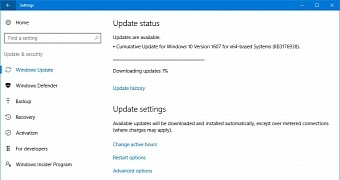
 14 DAY TRIAL //
14 DAY TRIAL //