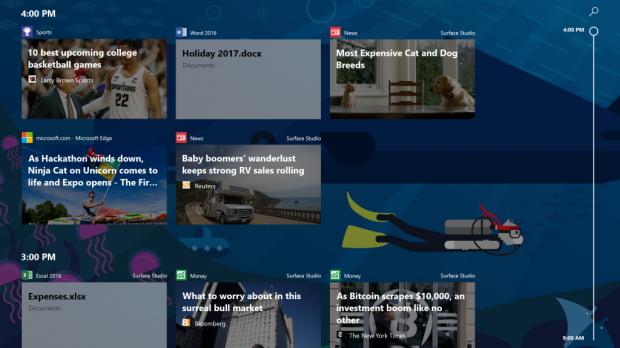Microsoft has rolled out Windows 10 Redstone 4 preview build 17063 to the Fast and Skip Ahead rings, and this time, the change log is absolutely huge, with plenty of new features included.
This build is the first one that comes with Timeline, the new feature which makes it possible for Windows 10 users to resume past activities on a PC, other PCs, iOS and Android devices as long as the same Microsoft account is being used.
Timeline can be launched thanks to a new icon on the taskbar, and relies on activities, with cards to display information on each application that is restored.
“In Timeline, a user activity is the combination of a specific app and a specific piece of content you were working on at a specific time. Each activity links right back to a webpage, document, article, playlist, or task, saving you time when you want to resume that activity later,” Microsoft explains.
Cortana is also getting some improvements, with the digital assistant now capable of suggesting activities to resume depending on the device you are switching to.
Microsoft Edge improvements
Microsoft Edge browser is being overhauled as well, and the first thing you’re going to see is the updated dark theme, as well as Fluent Design refinements.
“Microsoft Edge now supports Reveal on our navigation buttons, action buttons, buttons in the tab bar, as well as on lists throughout Microsoft Edge (such as in the HUB: Favorites, Reading, History, Downloads), making navigating Edge UI even easier. We’ve heard your feedback and have also updated the Acrylic in the tab bar and in-active tabs, allowing more color to show through,” Microsoft says.
Sets, which basically enables tabs all across the operating system, also becomes available with this build, though Microsoft says that not everyone is getting it right now, as the feature rolls out in stages.
There are lots of other improvements, including new options for the Snipping tool, Windows Settings refinements with Fluent Design, security questions for local accounts, high DPI tweaks, WSL support for background tasks, and new developer tools like bsdtar and curl support.
All these new features are projected to become available for the production ring in the spring of 2018 when Windows 10 Redstone 4 will reach RTM.

 14 DAY TRIAL //
14 DAY TRIAL //