Microsoft has just rolled out a new Office Insider build, this time with improvements to the Windows desktop version of four different tools included in the productivity suite.
Now at version 1801 (build 8911.2016), Office for Windows desktop comes with new features for Word, Excel, PowerPoint, and Outlook, currently only for insiders, but soon for users in the production ring as well.
First off, it’s the new version of Microsoft Word, which comes with a change concerning the way the version number is displayed. Starting with this new release, Microsoft Word version is displayed in the About screen where it obviously makes a little bit more sense.
Major updates for Excel
Excel is getting a little bit more love, as it’s being updated with Excel Insights in preview, which helps identify trends, outliers, and other data. What’s important to know is the Insights feature is being rolled out to users in stages, so not everyone might see it at first.
“We're rolling out the Insights feature gradually to Office 365 subscribers enrolled in the Insider level. If you don't see the Insights button right away, don't panic! We'll be lighting it up to more of you in the coming weeks. Because this feature is powered by machine learning, it will provide increasingly advanced analysis as usage of the feature grows,” Microsoft says.
Excel also gets a new option to deselect any cells within the selected range with the Deselect tool. “Pressing the Ctrl key, if you hover over any cell in a selected range, you can click, or click-and-drag to deselect any cells or ranges within a selection,” the firm explains.
Outlook 2016 is being updated with speed improvements for conversation launching and an option to double-click to open the latest message in its own window. And last but not least, PowerPoint gets the same tweak to display version number as all the other apps updated today.
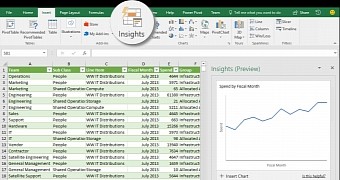
 14 DAY TRIAL //
14 DAY TRIAL //