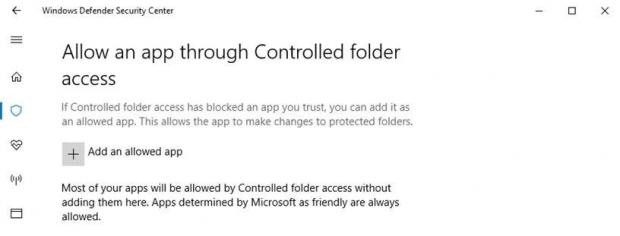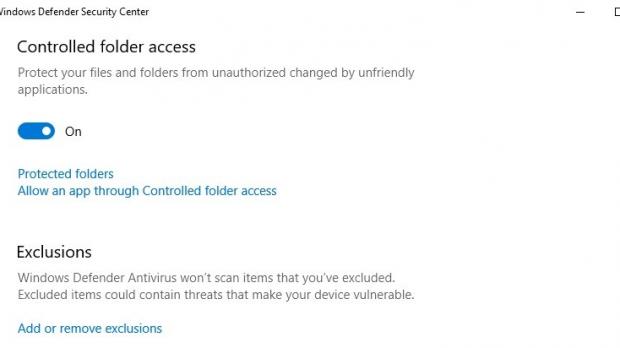Windows has been hit twice by ransomware infections in the last couple of months, and thousands of computers ended up compromised after owners failed to properly protect data.
While Microsoft has indeed released Windows updates to block these infections, most of the systems that got infected weren’t actually running the latest patches, so it was very clear that the company needed to develop a solution that would keep users secure even when zero-day updates are not available.
Enter Controlled folder access. This is a new feature that Microsoft is testing right now with help from insiders that is supposed to keep an eye on critical folders and alert users whenever a specific app attempts to make unauthorized notifications.
The new Controlled folder access tool is integrated into Windows Defender Security Center in Windows 10 Fall Creators Update preview builds, and is projected to become available for all users once this new OS version goes live in September.
Blocking ransomware from encrypting files
With Windows folders protected by default, Controlled folder access can keep an eye on any folder on your system, and even on network shares and mapped drives, thus ensuring that if ransomware reaches your computer, it cannot make any modifications that would eventually lock down the PC.
Users will be provided with several configuration settings, and they can define new folders to be protected, while also setting up exclusions, like apps that can make changes to configured folders.
“You can add additional folders to the list of protected folders, but you cannot alter the default list, which includes folders such as Documents, Pictures, Movies, and Desktop. Adding other folders to Controlled folder access can be handy, for example, if you don’t store files in the default Windows libraries or you’ve changed the location of the libraries away from the defaults,” Microsoft explains.
Apps that try to make changes in protected folders without authorization are automatically blacklisted, and only administrators can whitelist them. This way, Windows 10 puts users in full control of the apps that can modify files, while also blocking threats like ransomware that attempt to infiltrate without users notifying them.
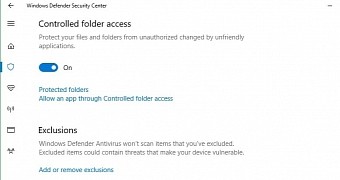
 14 DAY TRIAL //
14 DAY TRIAL //